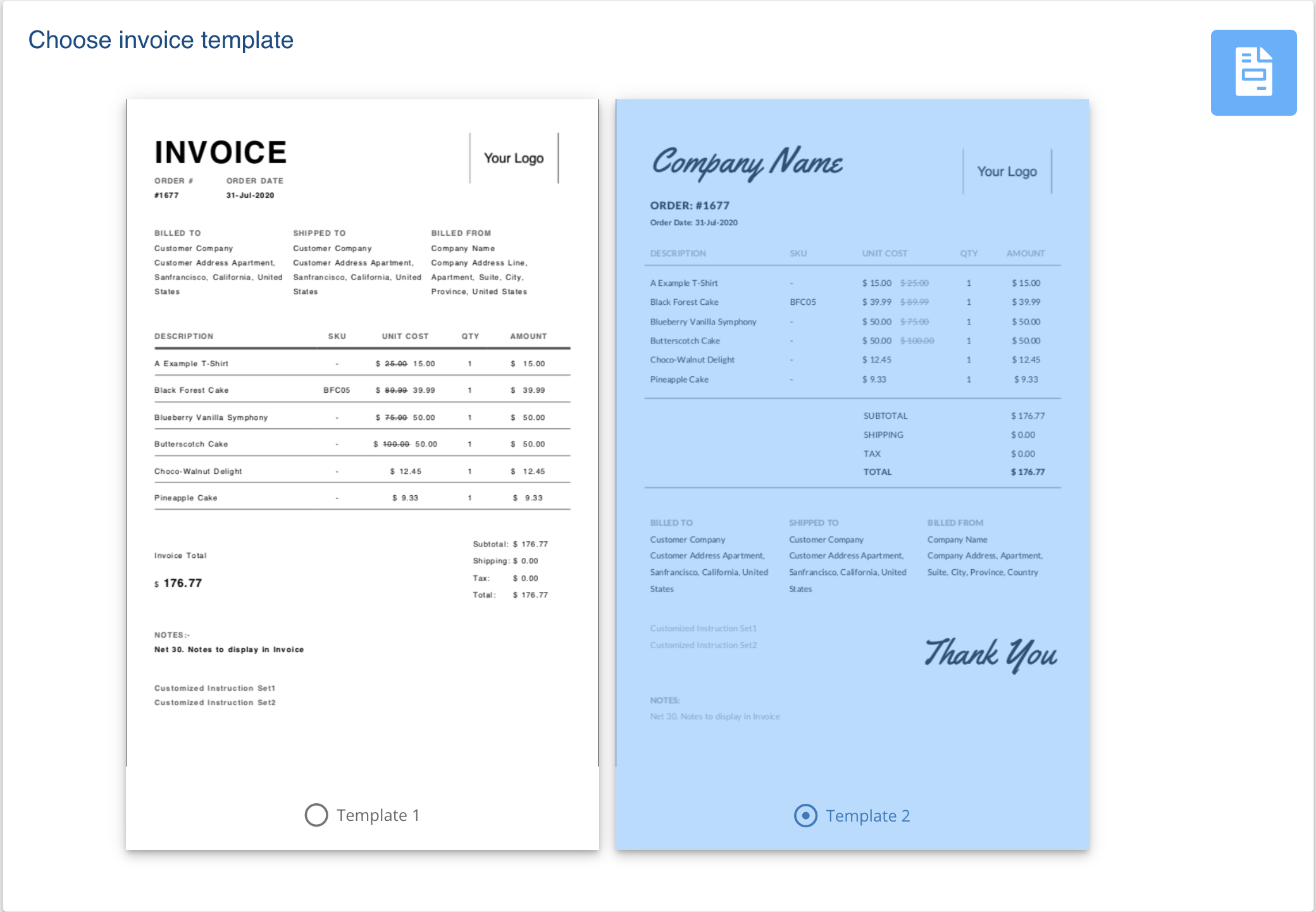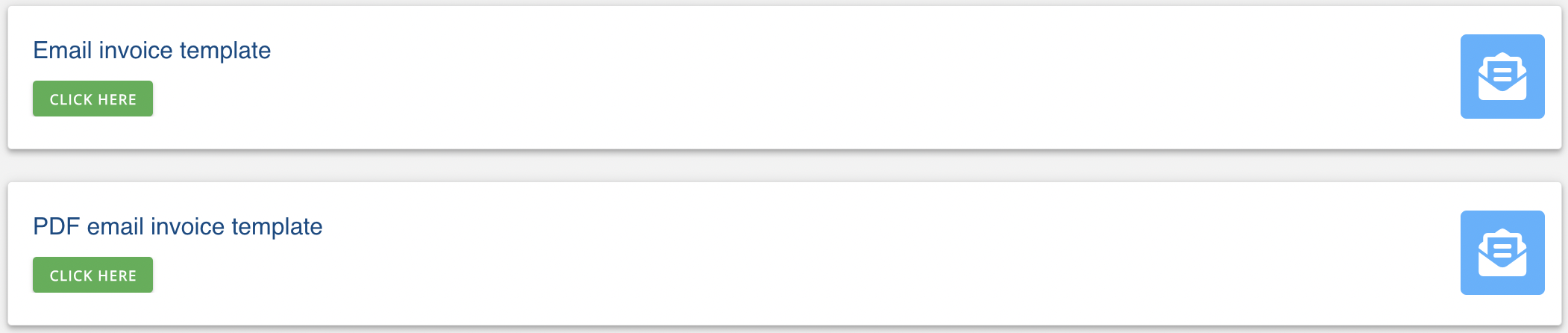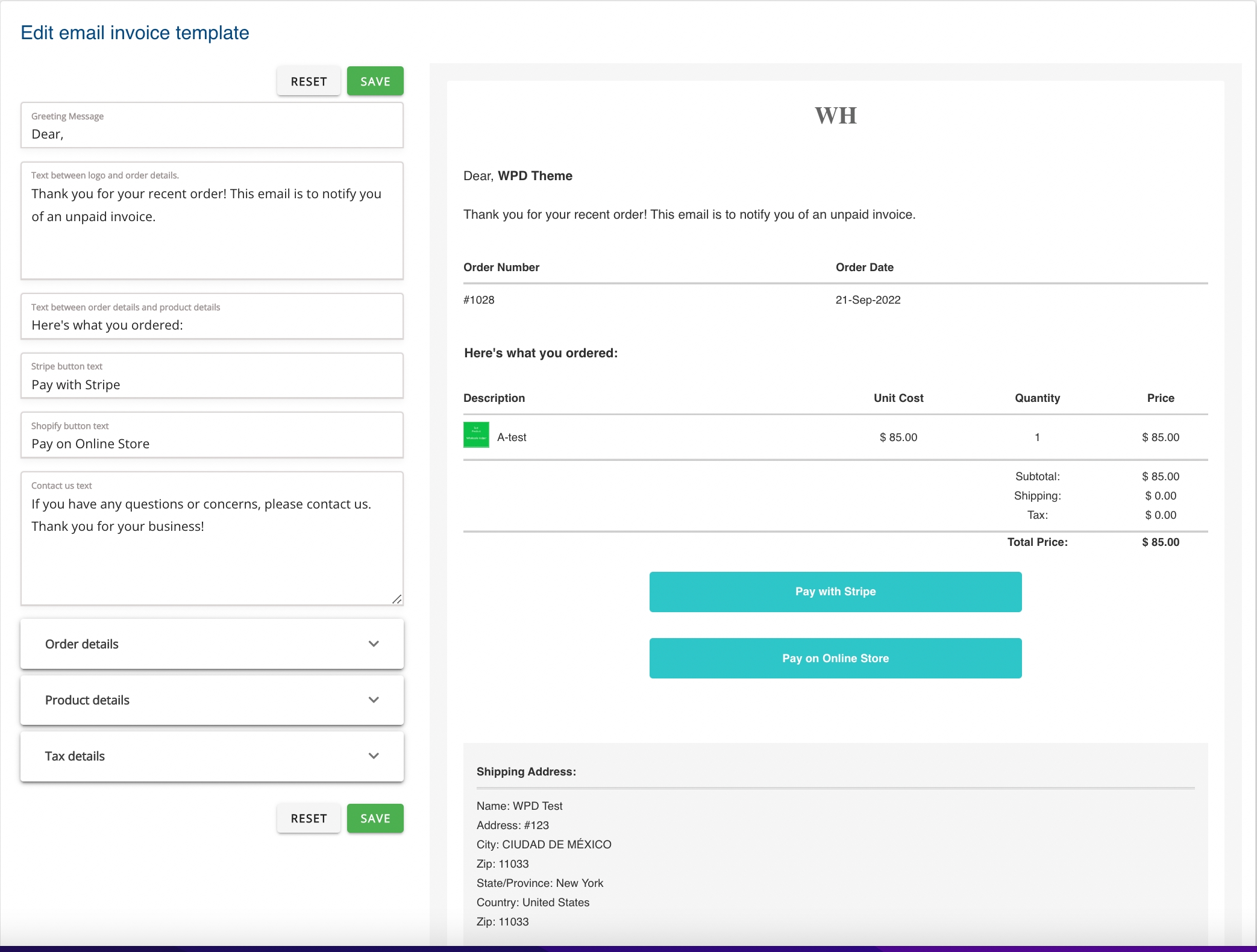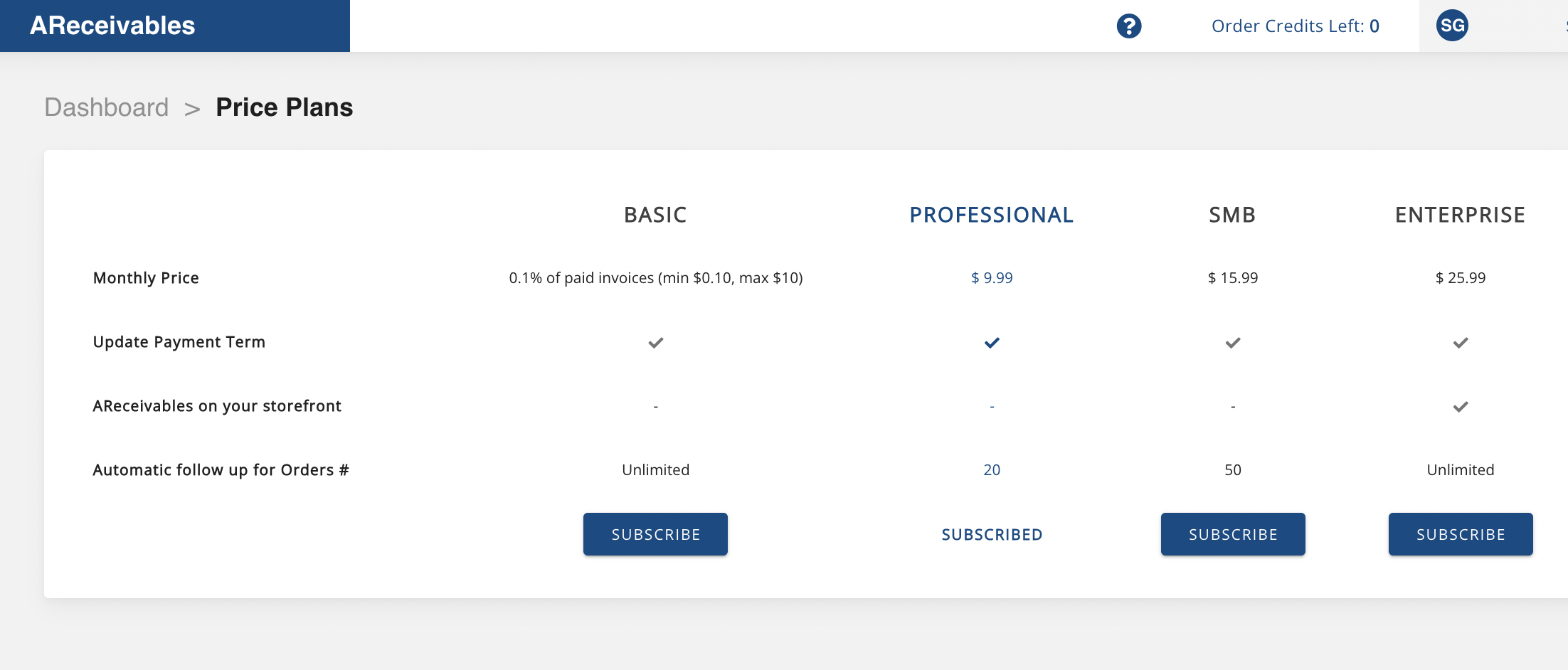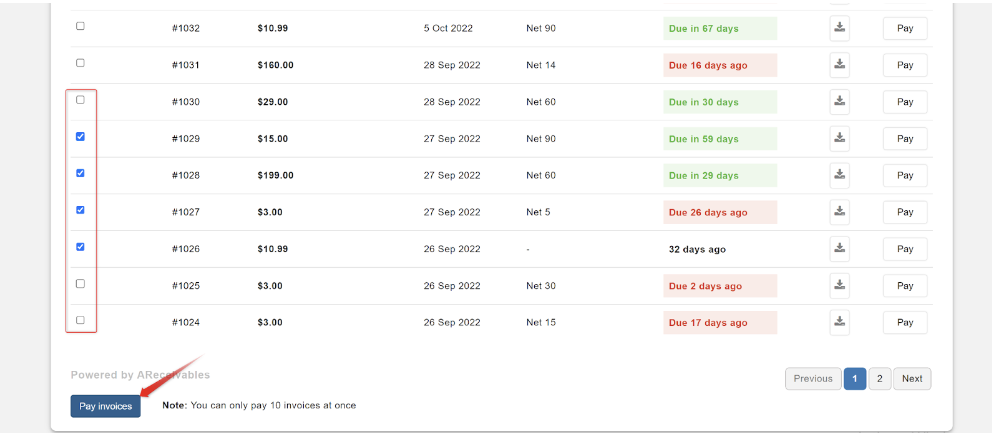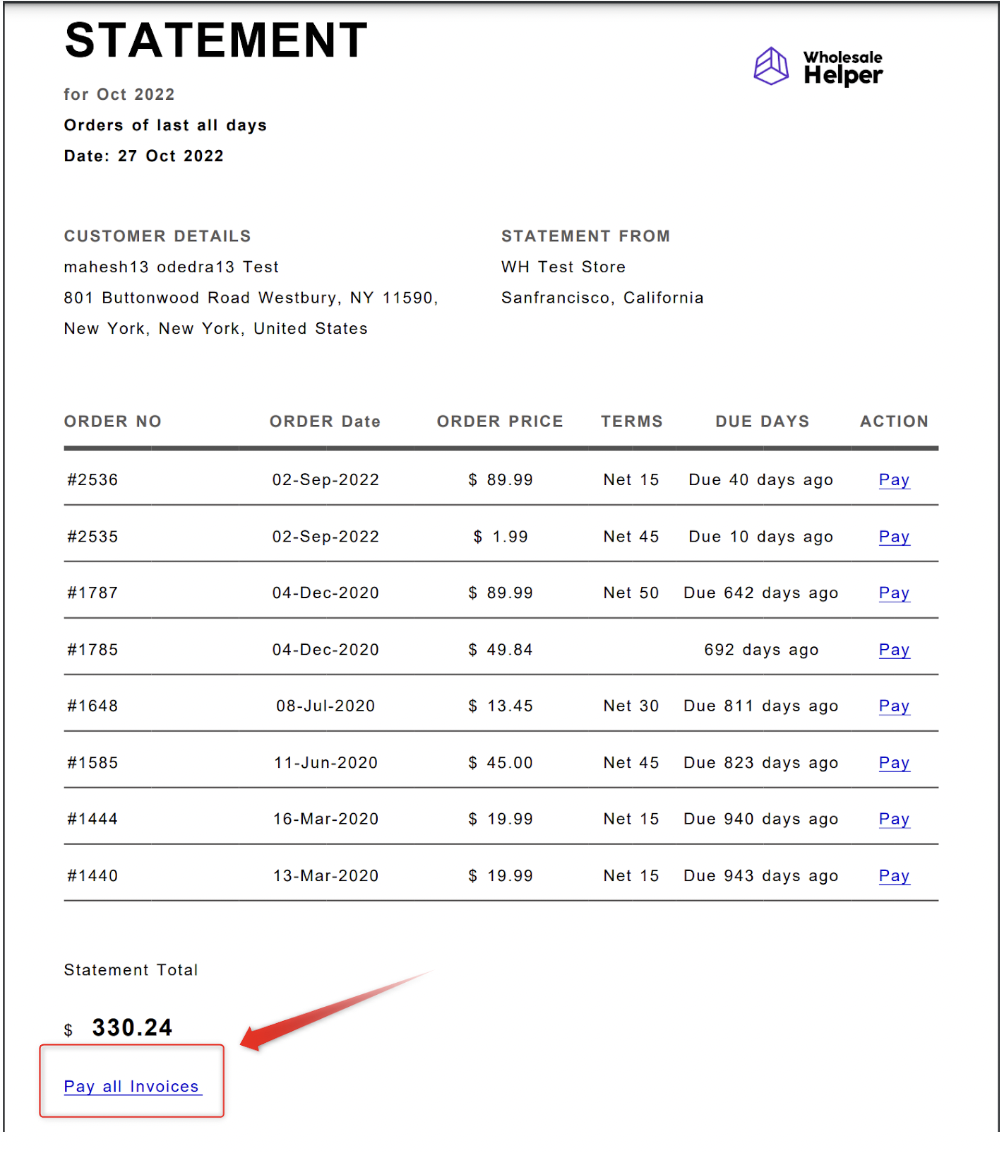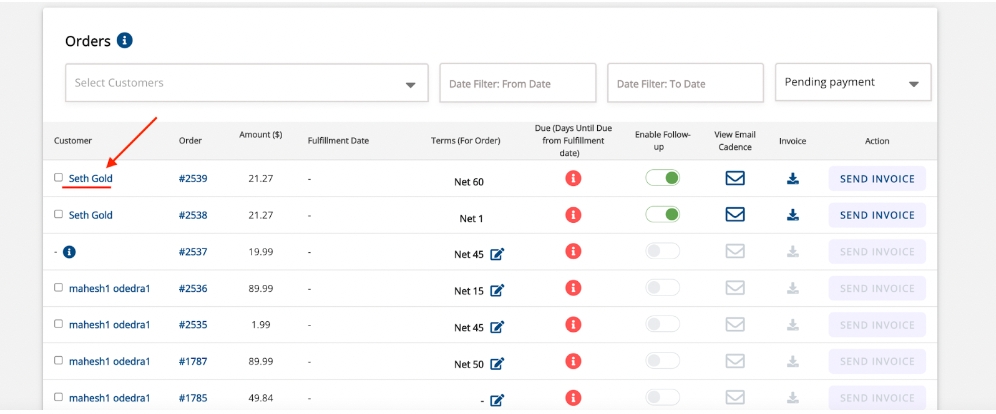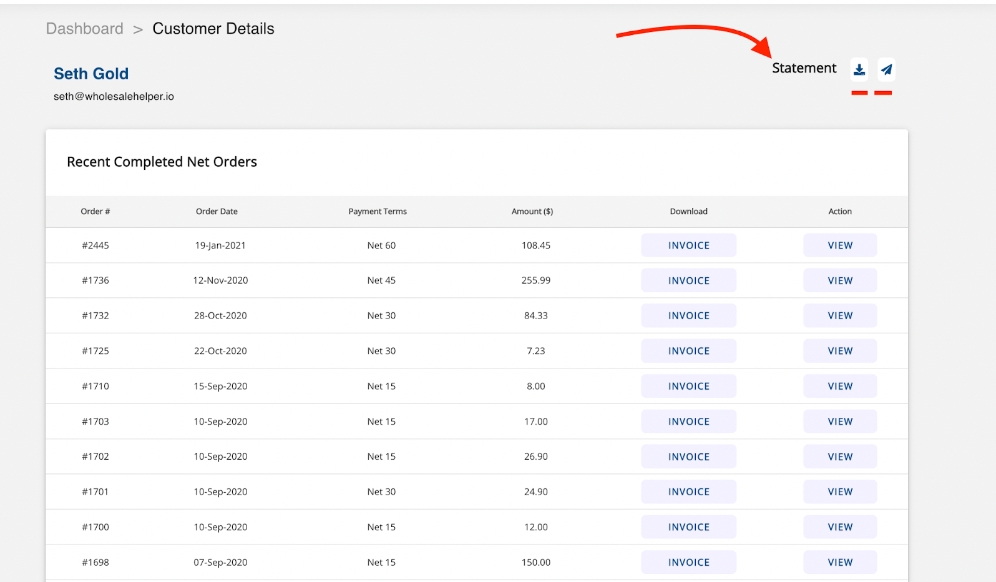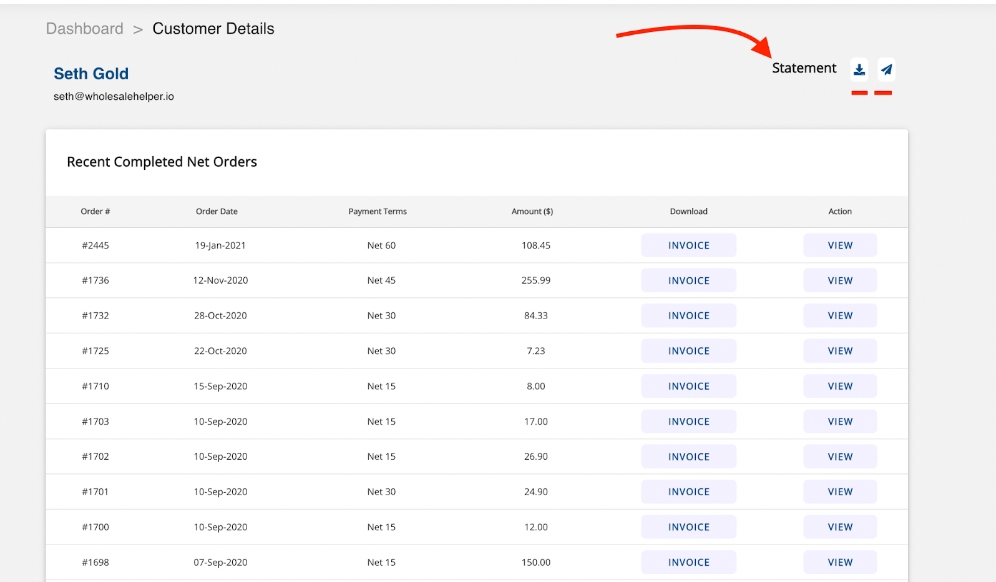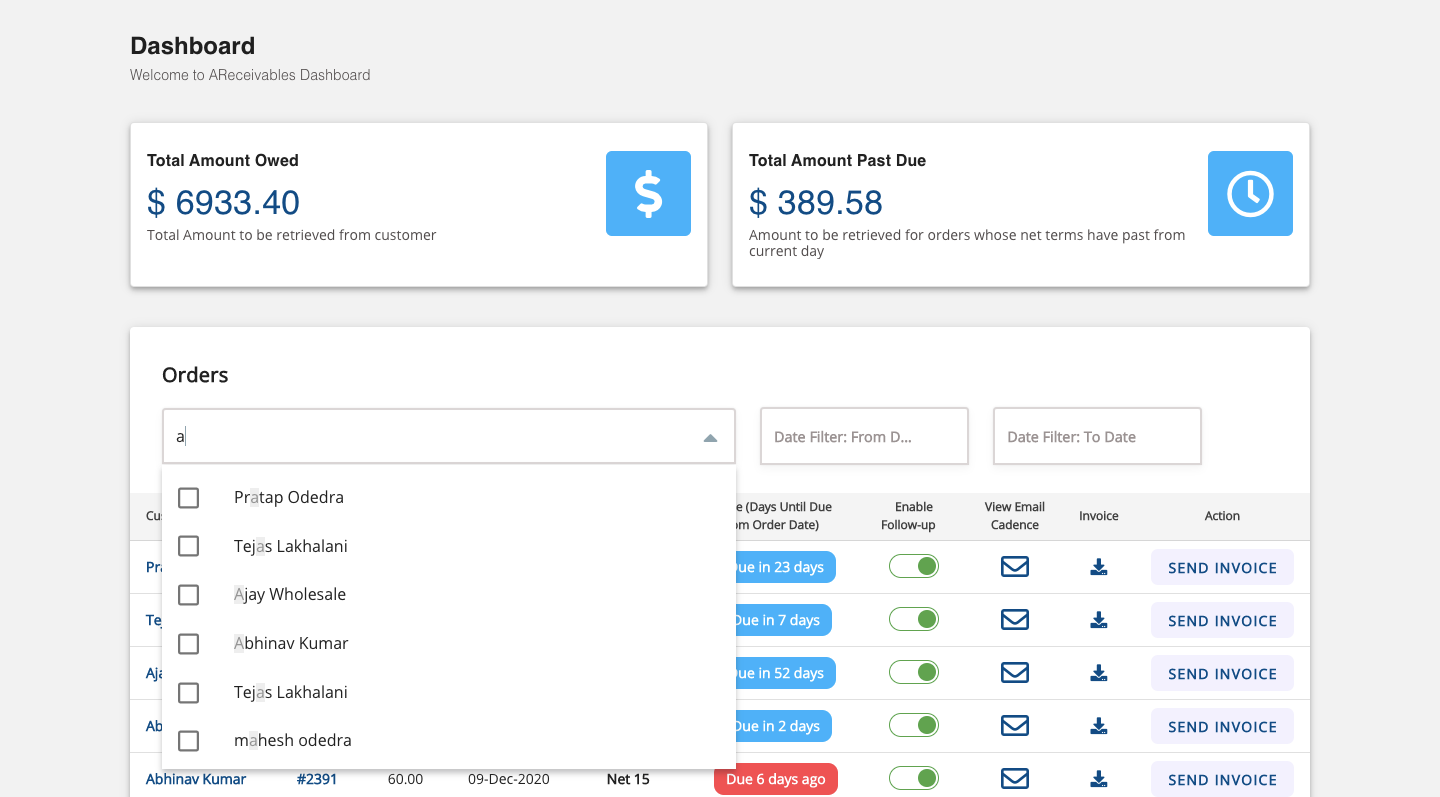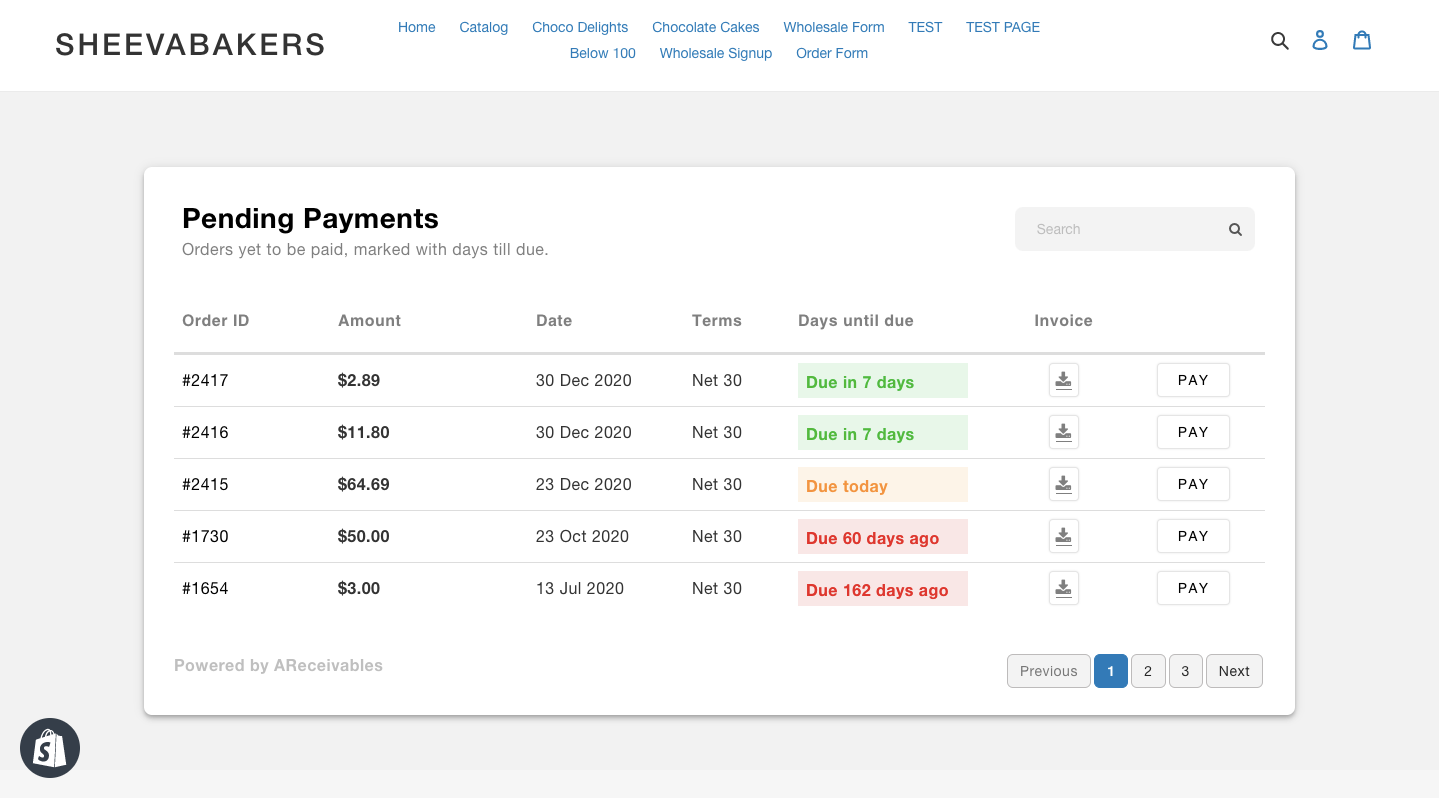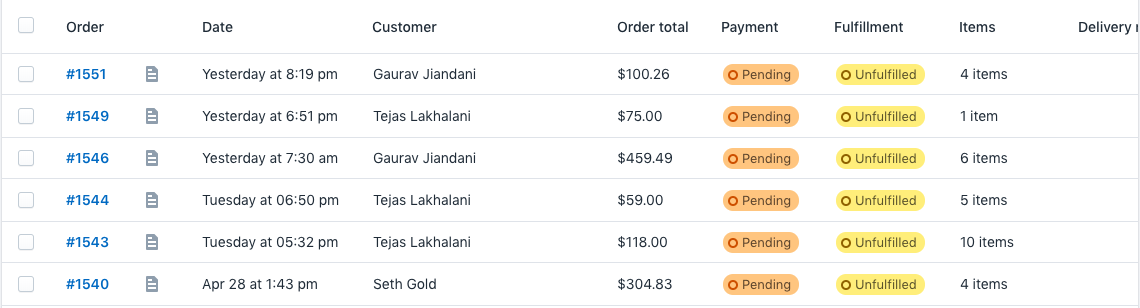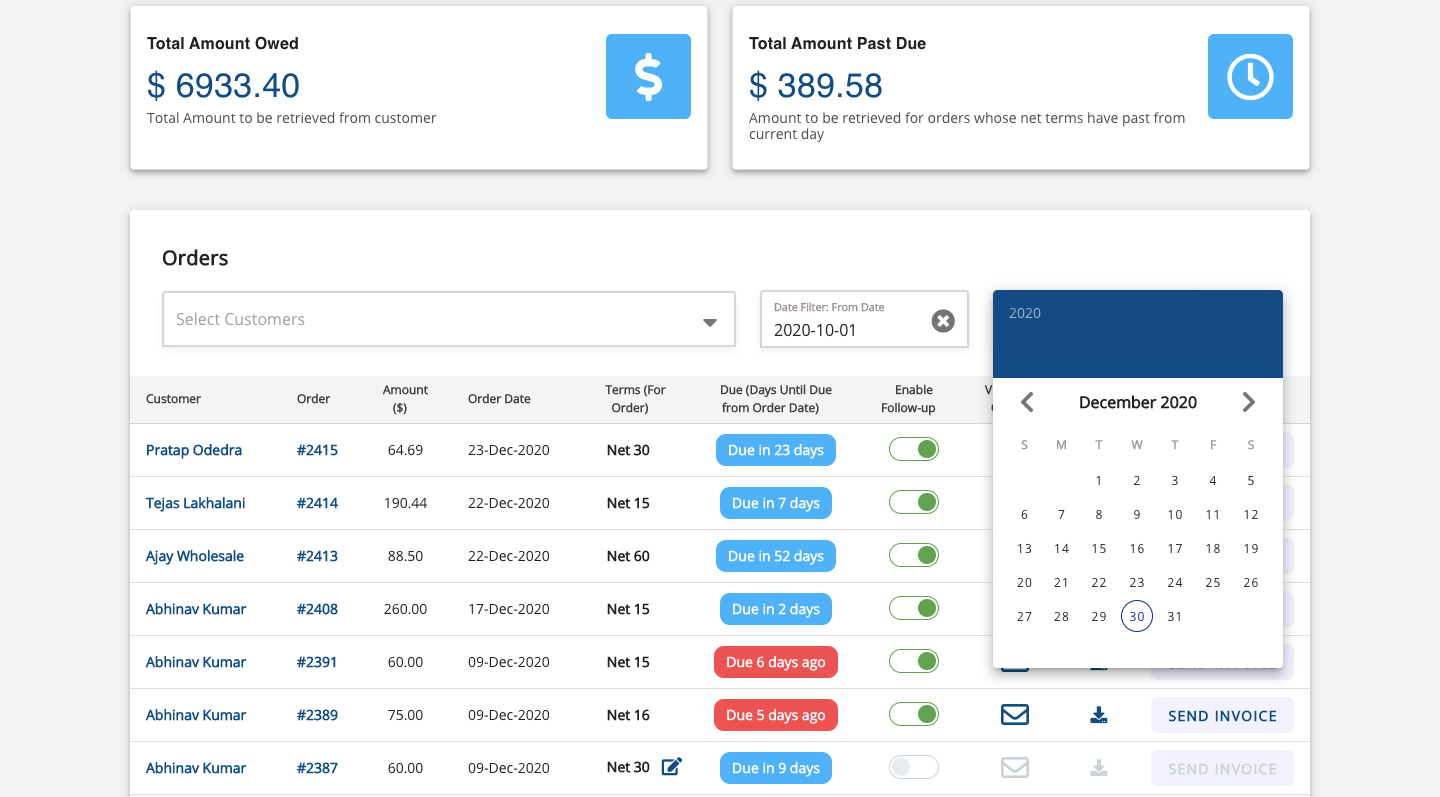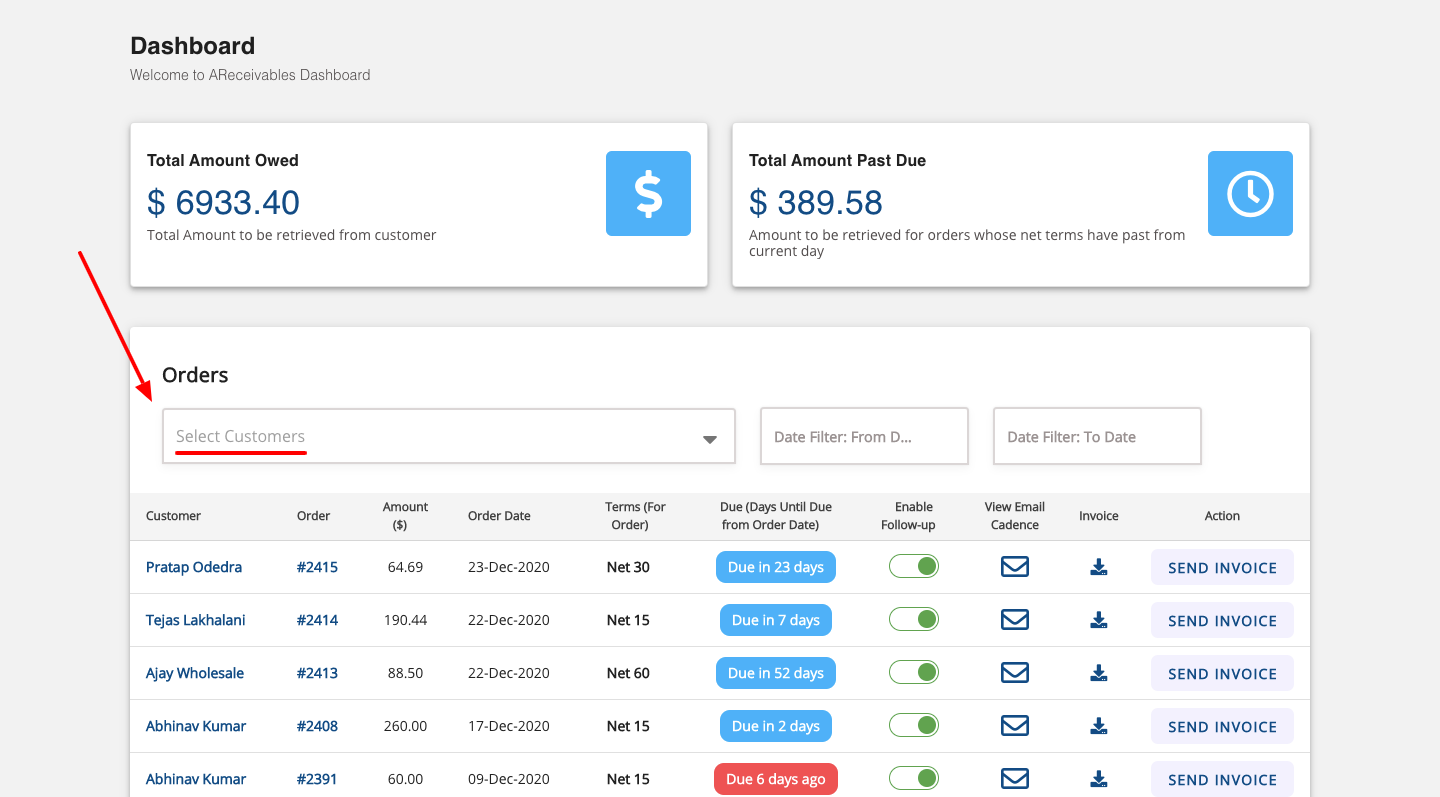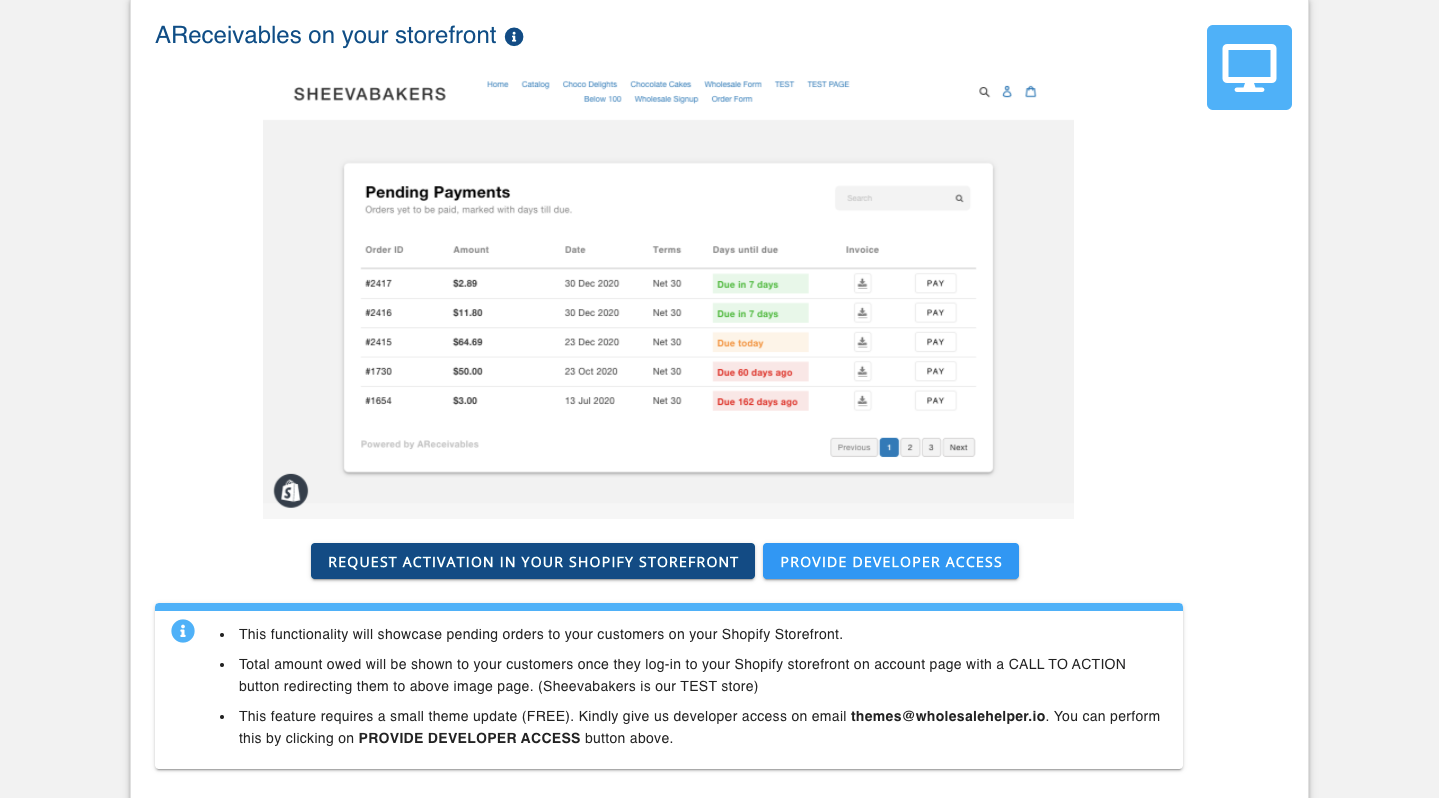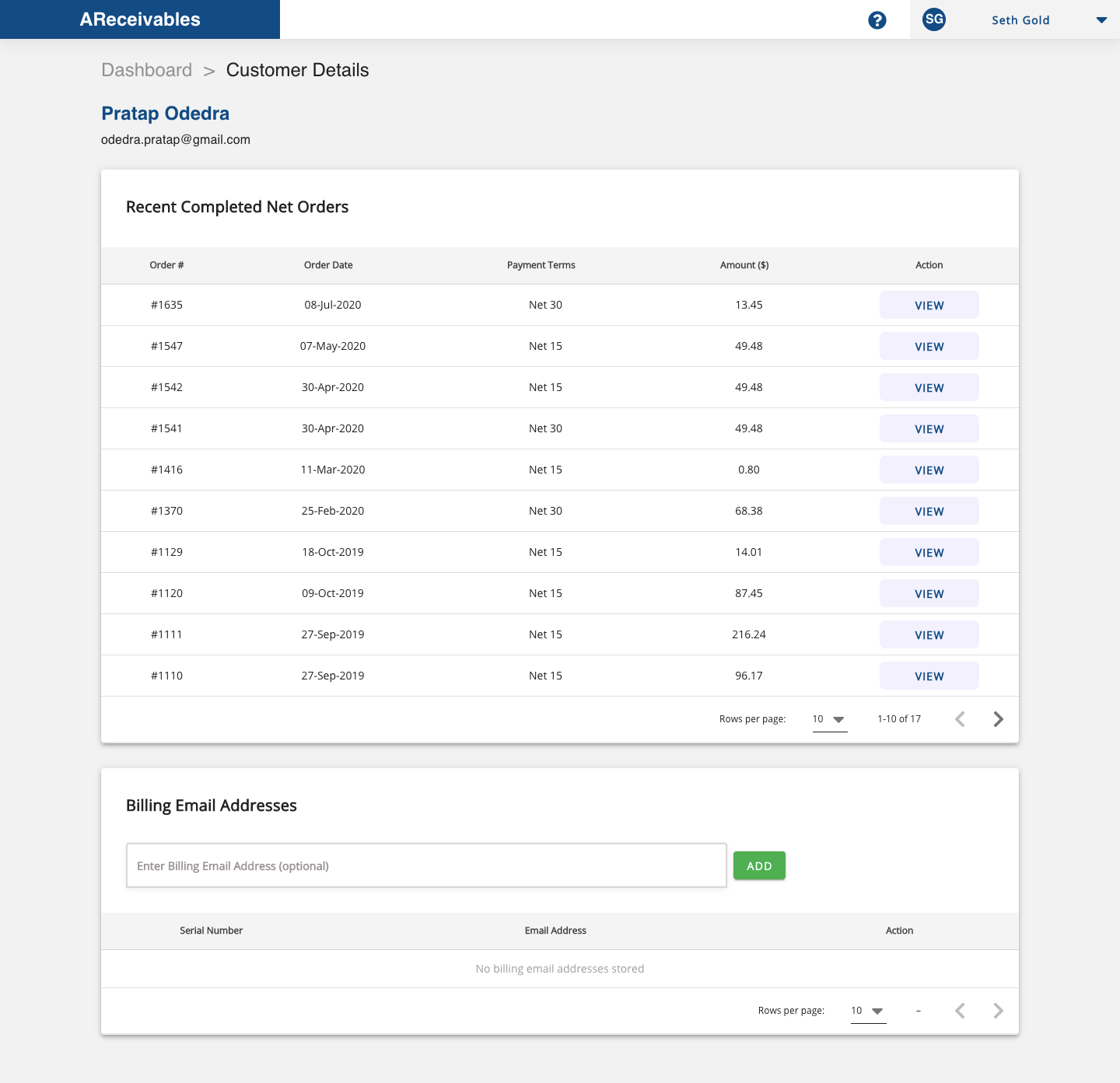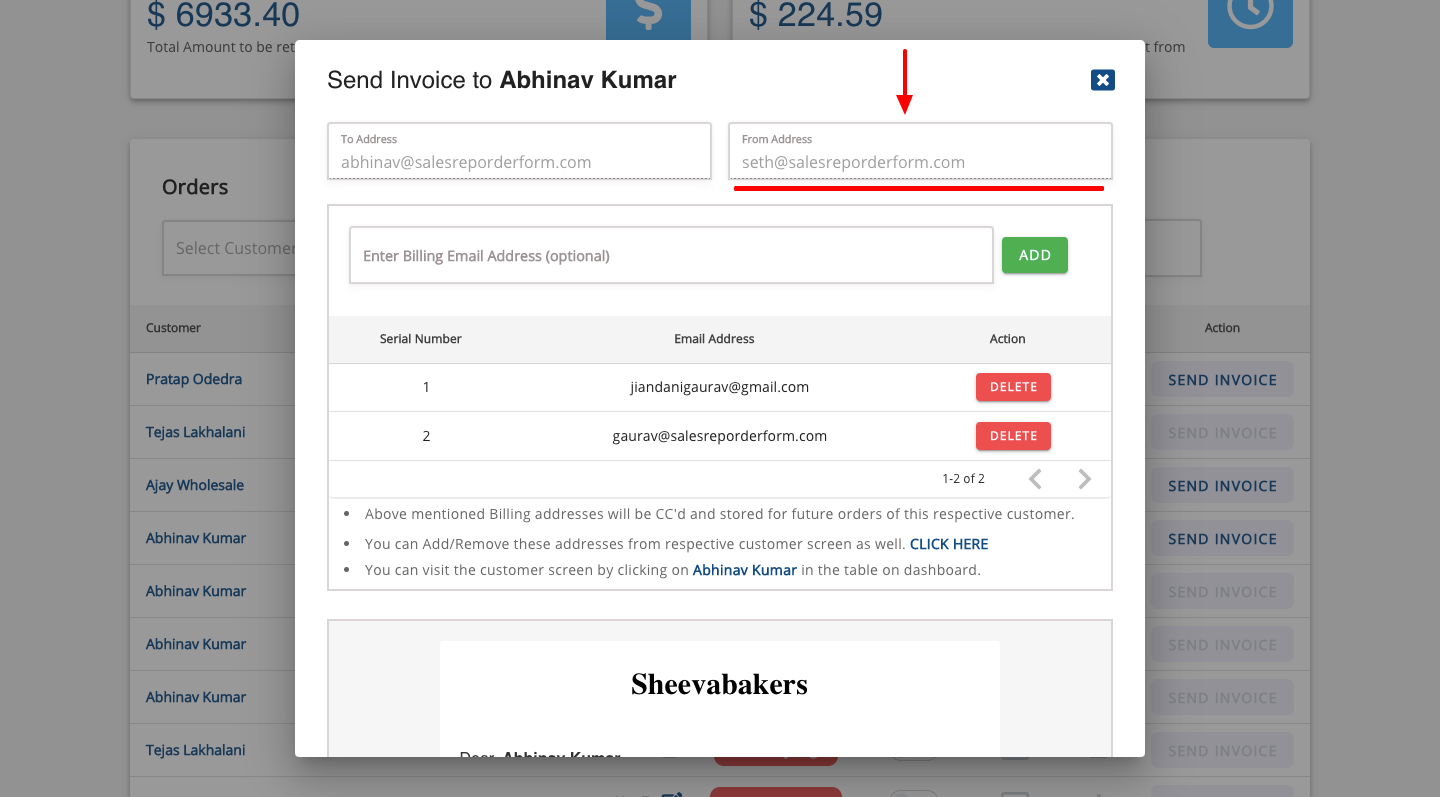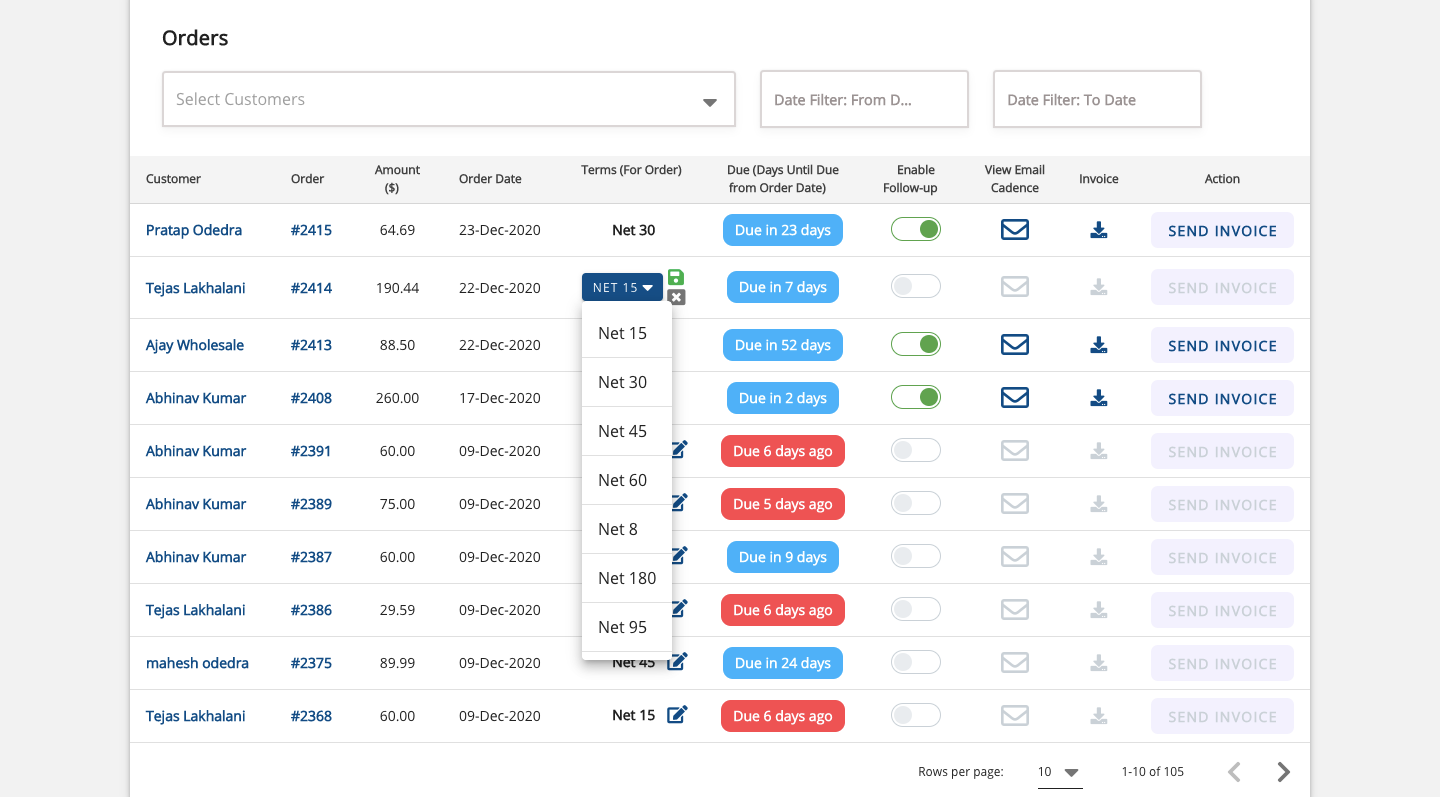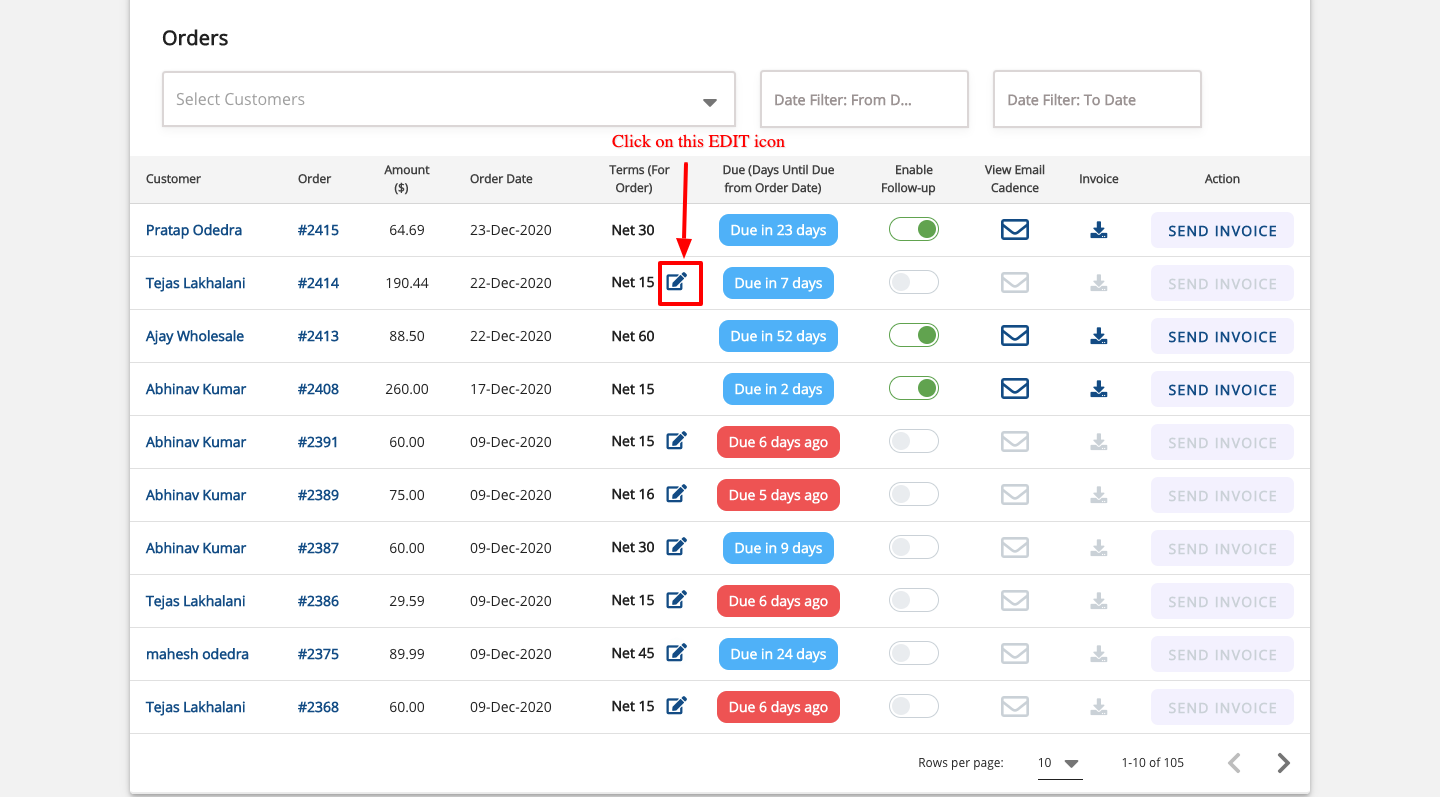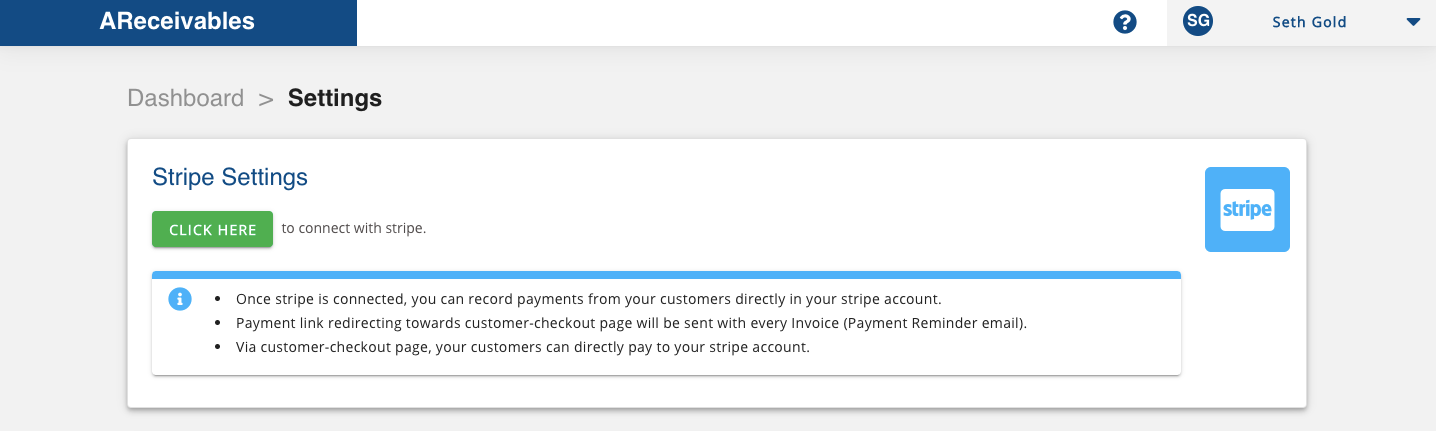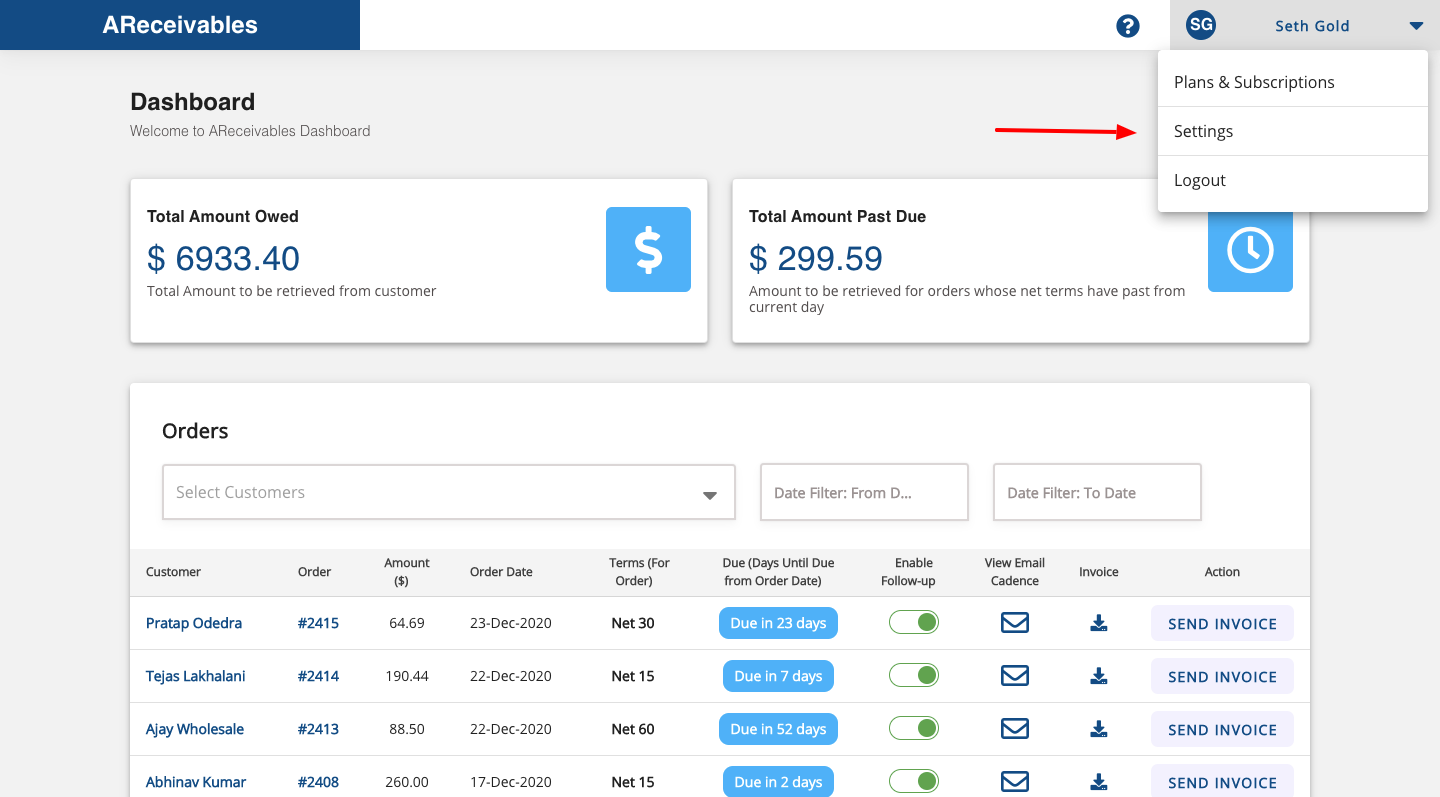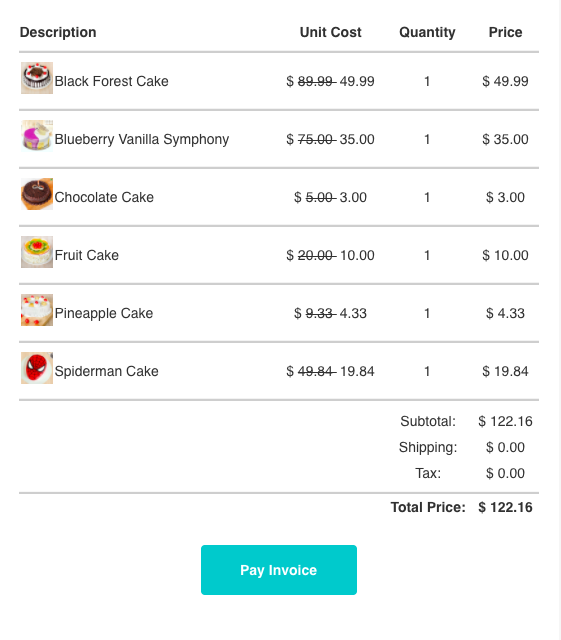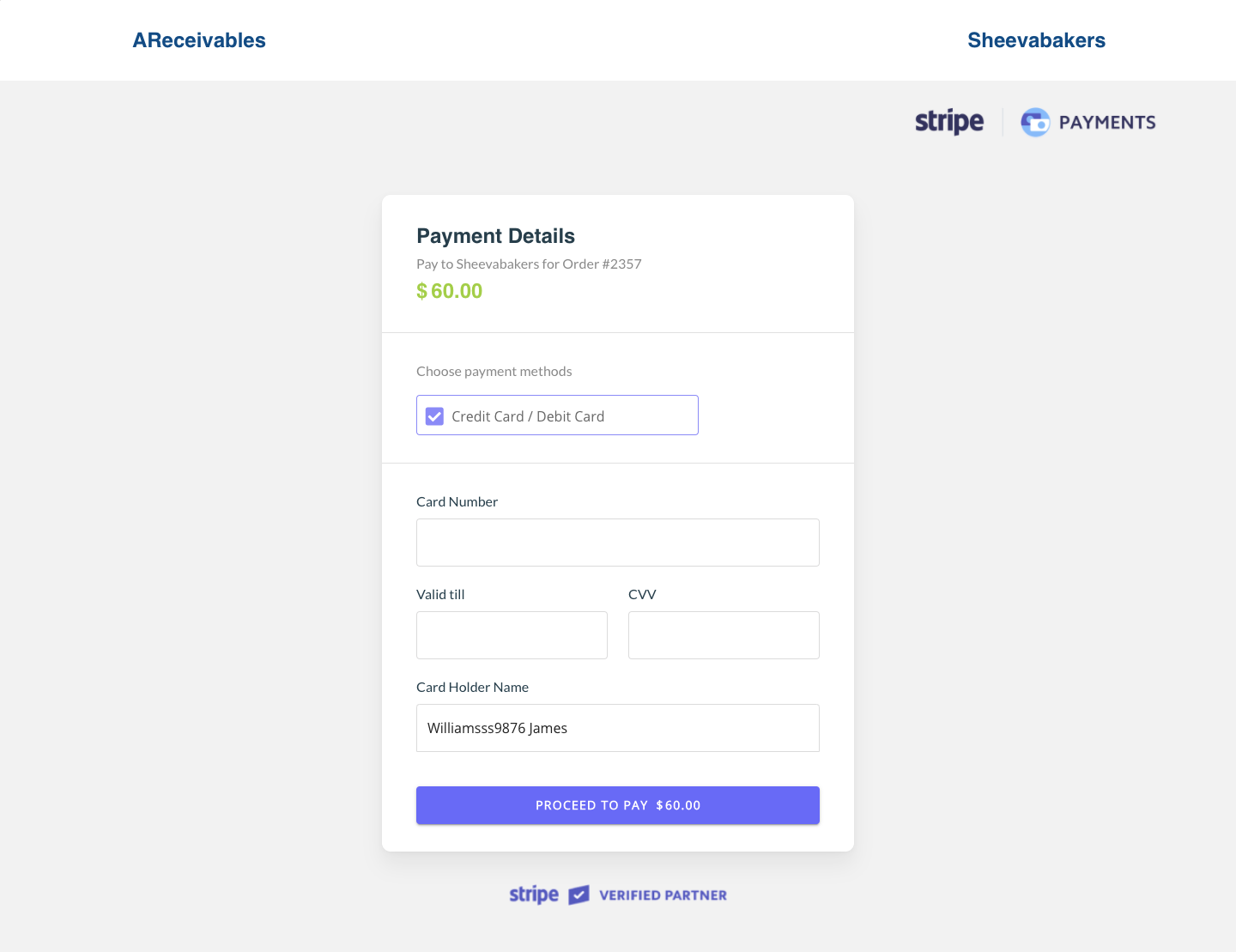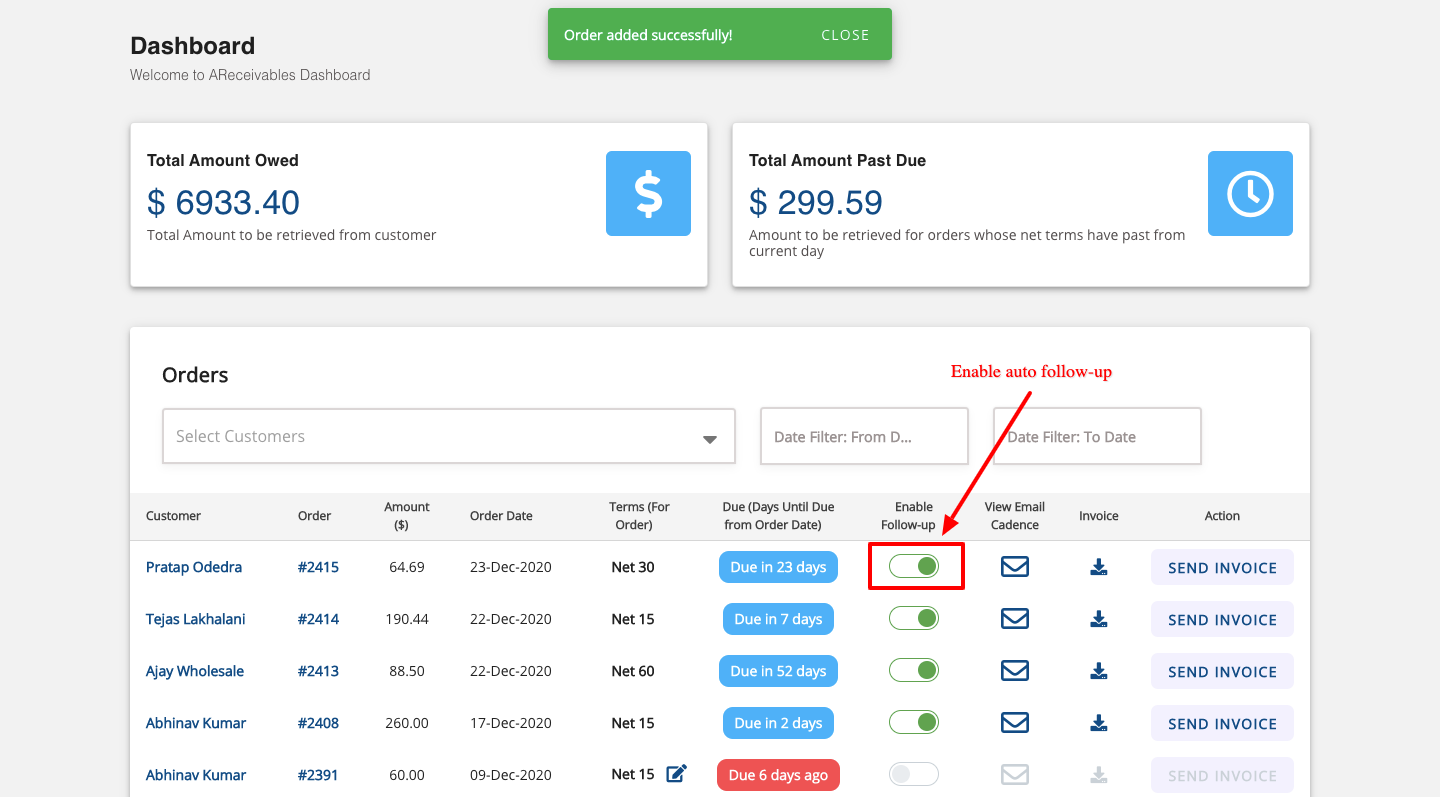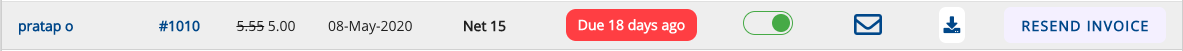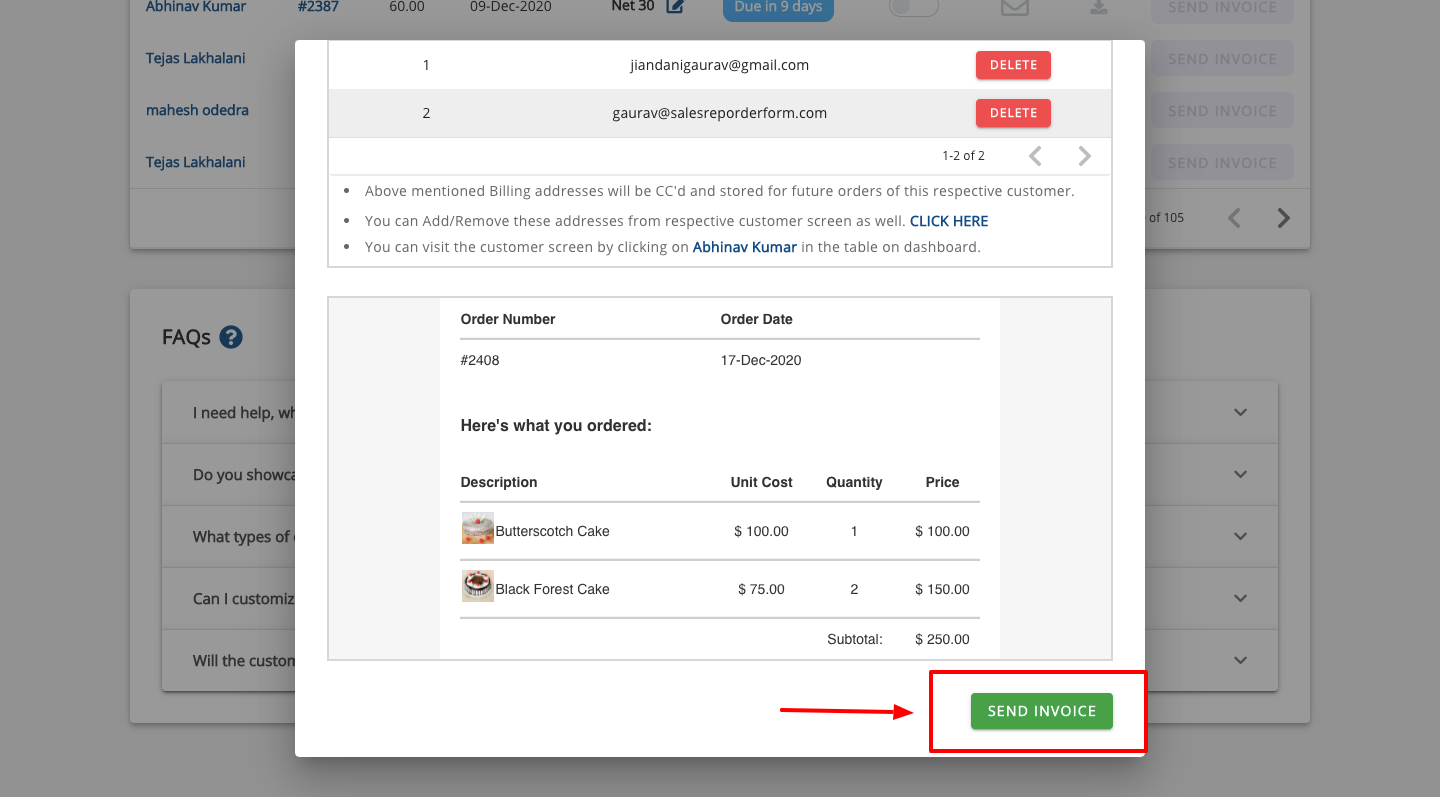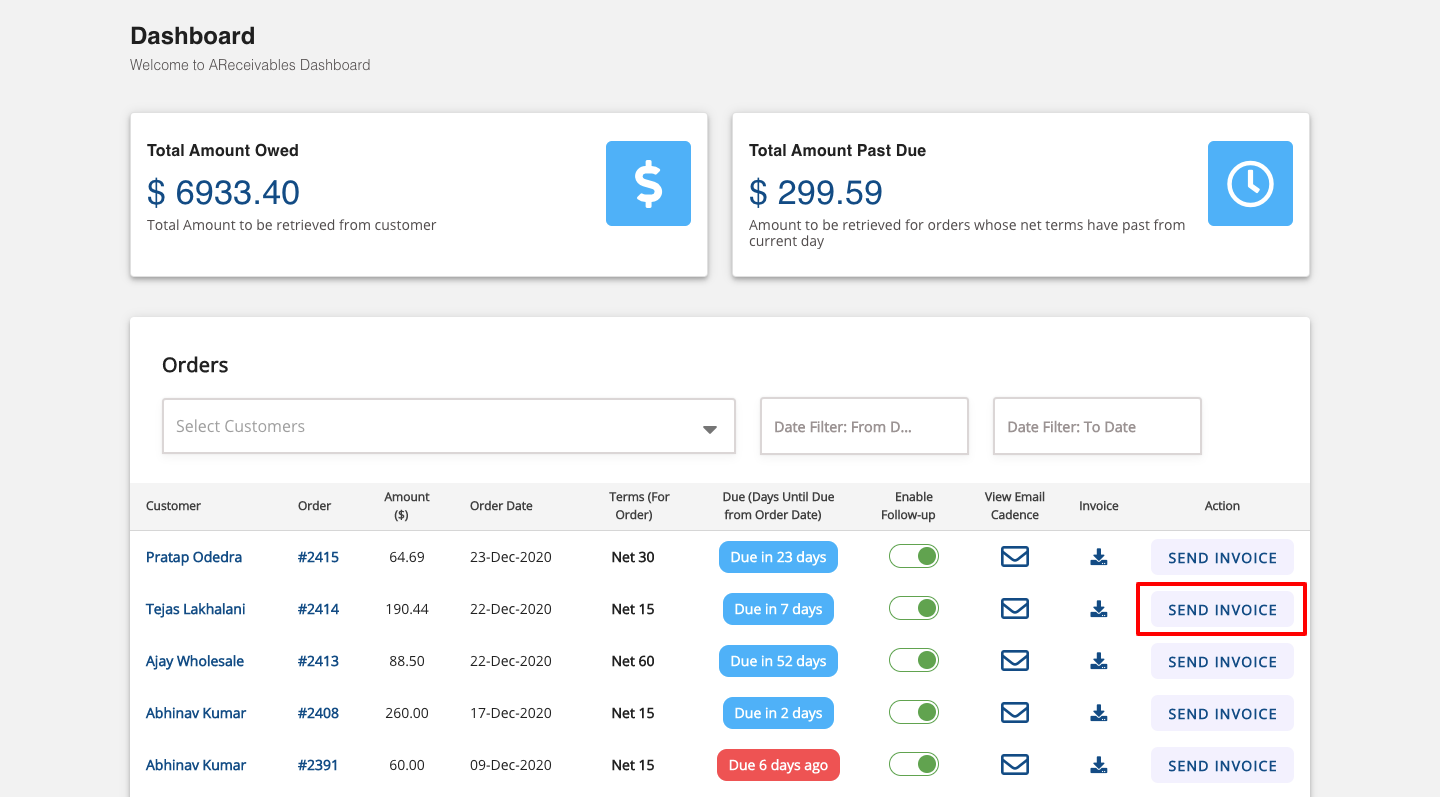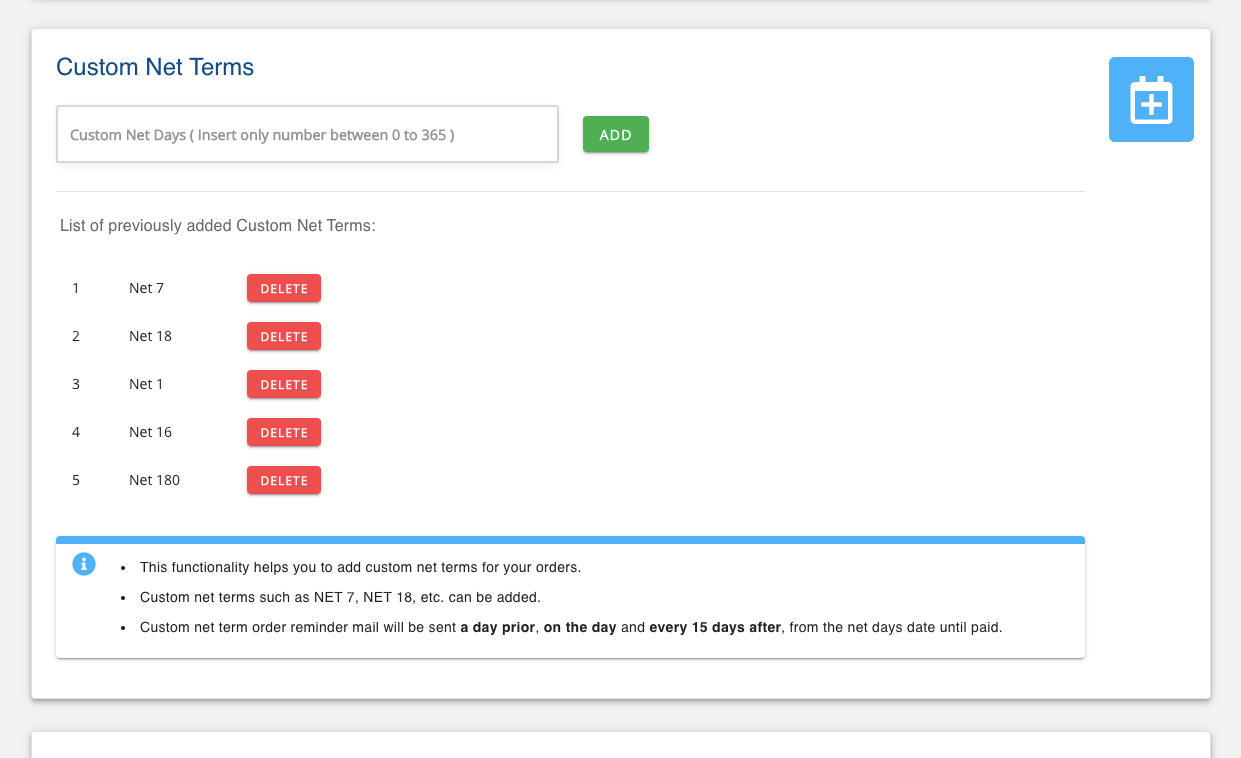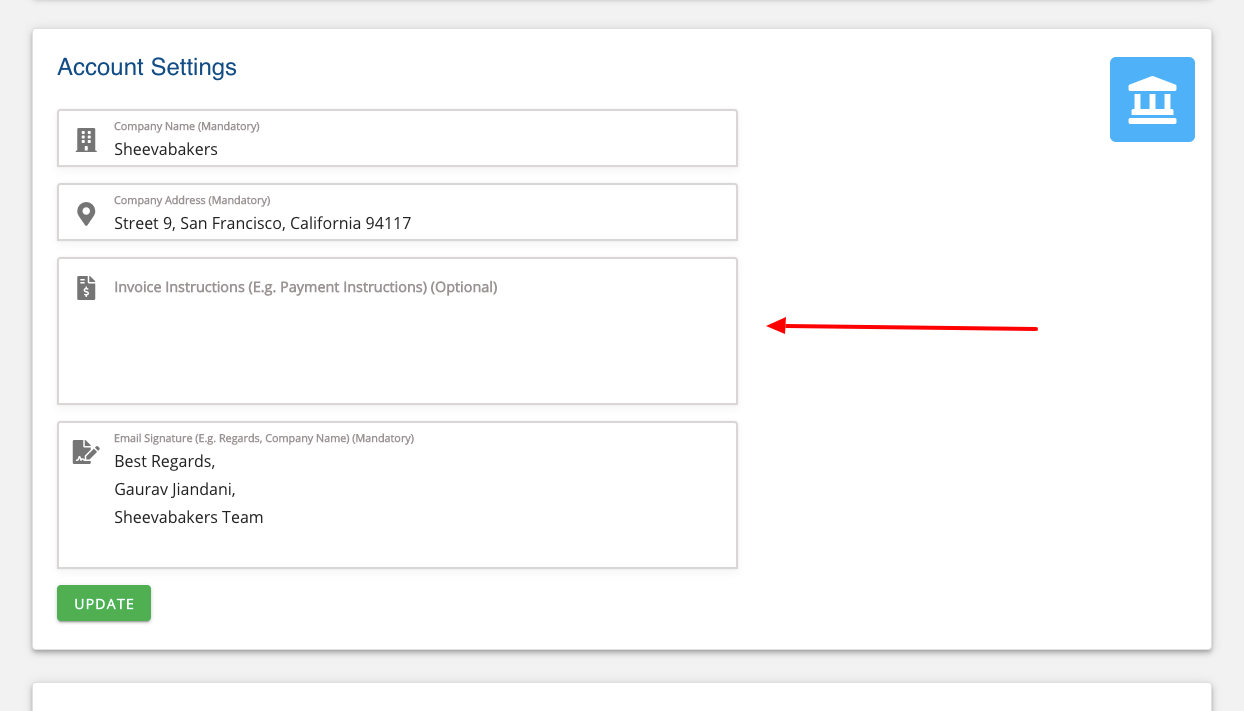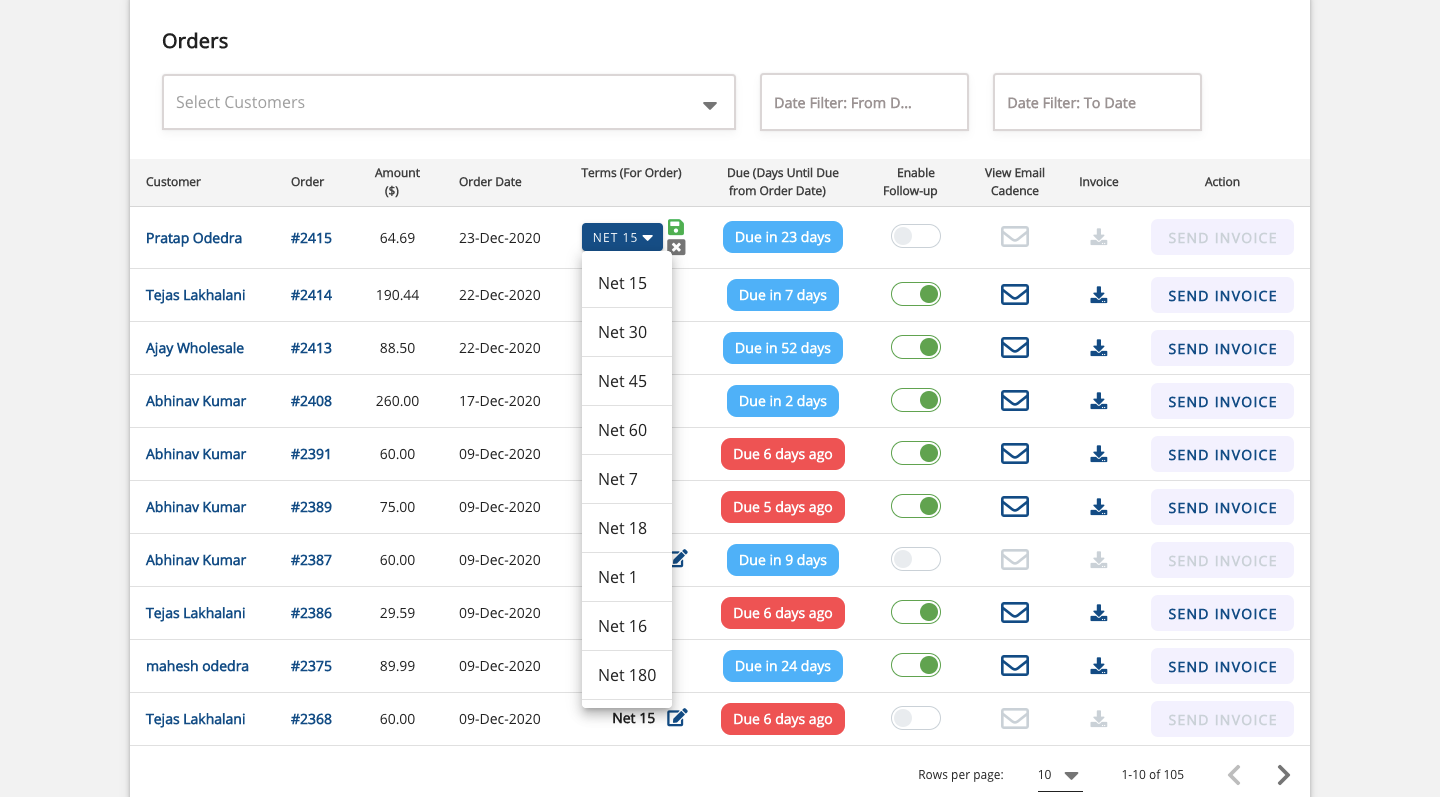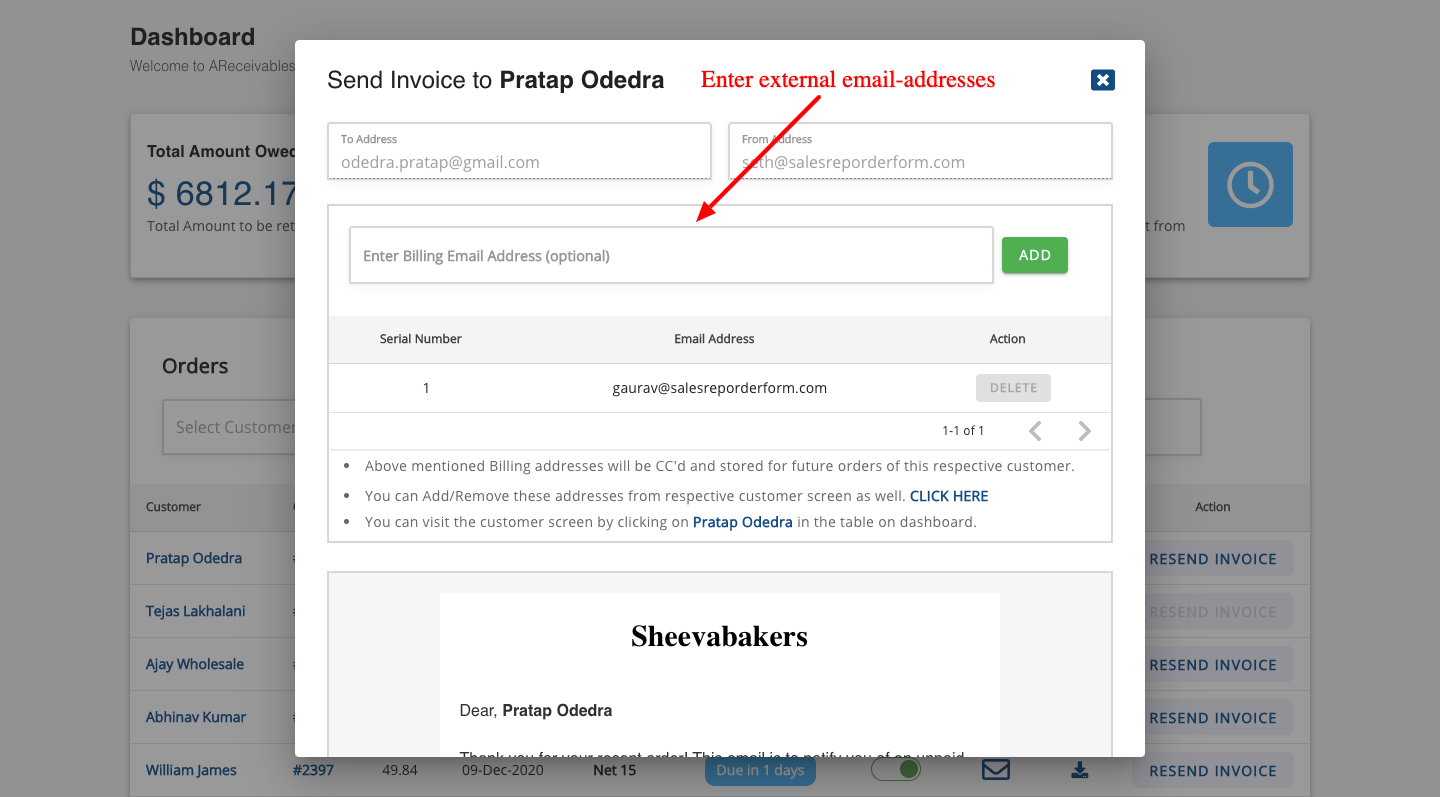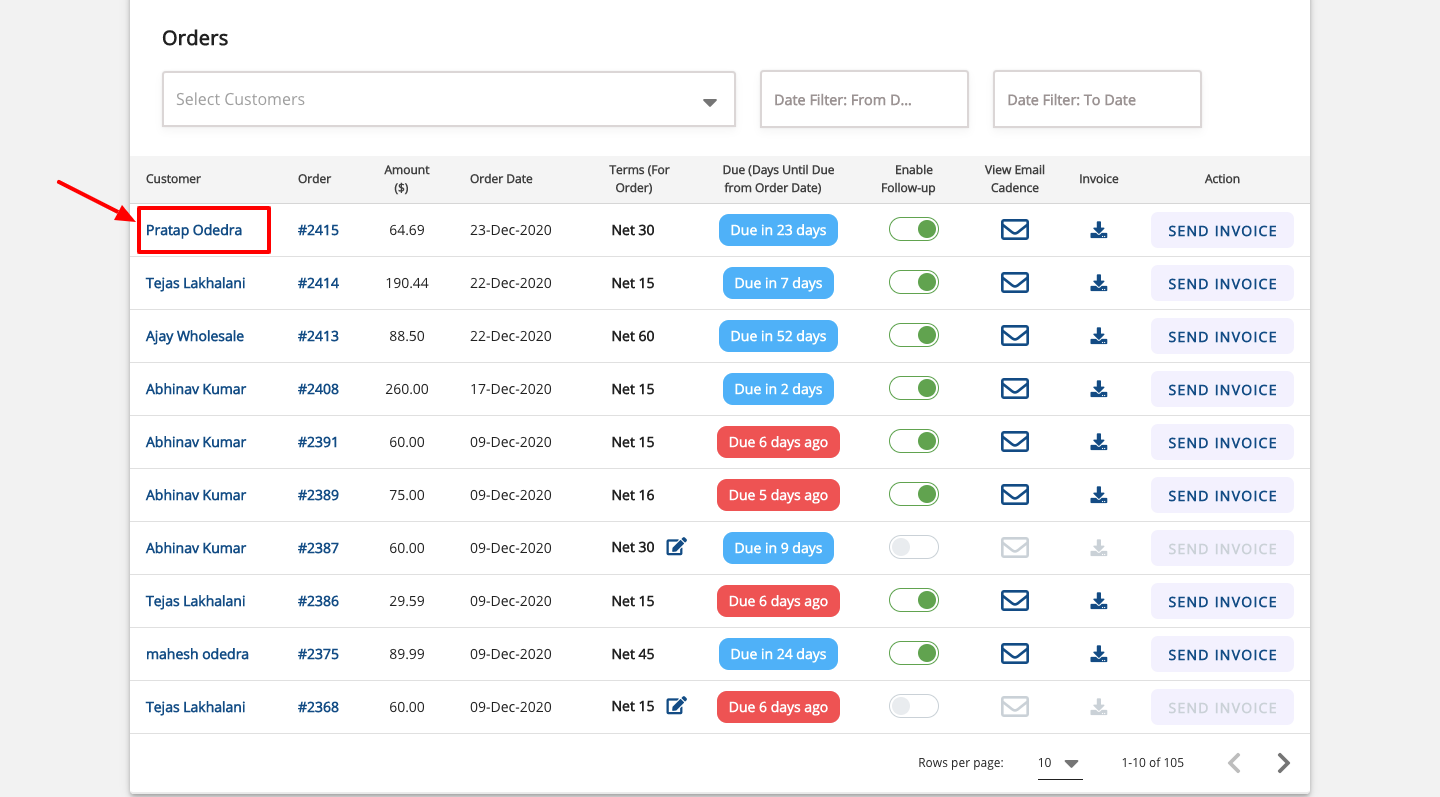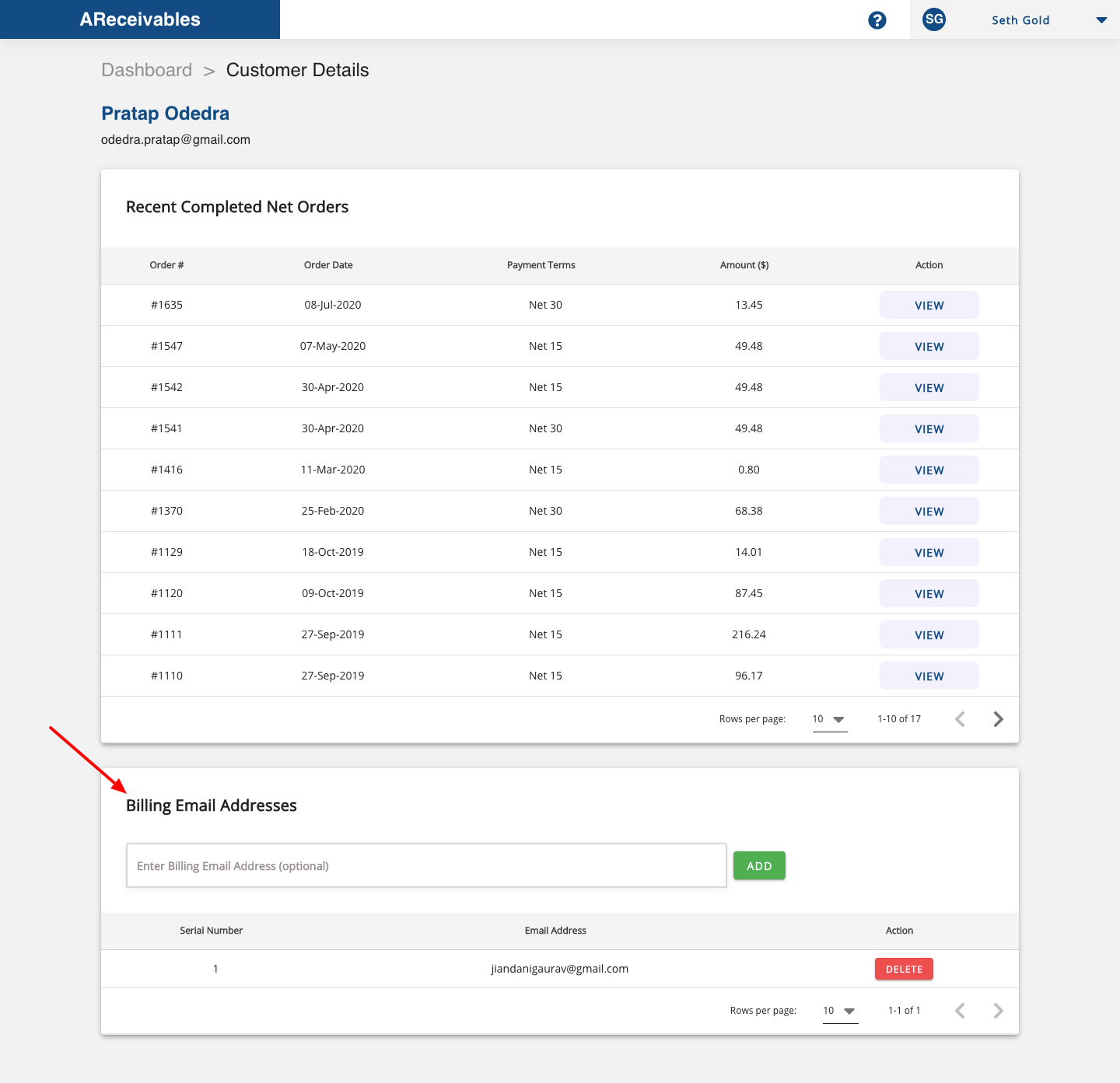AReceivables - FAQ
Can't find the answer you are looking for? We've shared some frequently asked questions to help you out!
How does the app pull/sync ordecrs from Shopify?
The app pulls all the pending orders from Shopify after retrieving the user’s permission during registration. As the app shows orders beyond 60 days as well, you can narrow the orders using the FROM DATE and TO DATE filters.
Is there a screen where customers can check their pending orders and download Invoices for my store?
Yes, CUSTOMER STOREFRONT SCREEN will let your customers login to your store, view their orders not yet paid (on net terms), download invoices, and pay them (with stripe integration)
We need STAFF ACCESS for this screen integration with your theme (Free of cost).
You can request this feature directly from the settings page of the app.
How can I filter data by the customer?
You can search by customer in the Select Customers field.
How can I filter between certain dates?
There are two date filters provided - preceding one is FROM Date and succeeding one is TO Date. You can select dates in either column and it will filter data accordingly!
What if a customer pays an order?
Once a customer pays an order, it will no longer be listed on the list view of orders. Only Orders that are “Pending Payment” will be shown and included in the dashboard. Also, if you have marked the order for enable follow-up and it get's paid, the customer won't be notified for such orders any longer.
You can still see the PAID order in AReceivables on customer screen, just click on the name of customer, it will show you a list of recently completed net orders.
Can I customize the email invoice or pdf invoice?
Yes you can select the invoice template from the settings page of the application and upload your logo.
Also at the bottom of the settings page is the option to customize the email or pdf invoice.
I need support... what do I do?
Please email us seth@wholesalehelper.io with the specific question. Normal support hours are 9am - 5pm EST from Monday to Friday.
You can also book a call https://calendly.com/sethgo
Does it work with all currencies?
Yes, The app supports all the currencies that a Shopify store can persist.
What email address will be present in the FROM EMAIL ADDRESS for order payment reminder emails to customers?
Order Payment Reminder emails will consist of AReceivables account admin's email address in the FROM EMAIL ADDRESS.
E.g. ABC Company has registered an account with abc@gmail.com in AReceivables.
All the order payment reminder emails to customers of ABC Company will consist of abc@gmail.com in the FROM ADDRESS.
How does the app know what payment terms? Can I update them myself?
The order extract payment terms from Notes. Yes, On updating the notes the net terms can be updated until the order is marked for automatic follow-up in the application.
Also, you can alter the payment term after logging in to AReceivables.
How much does the app cost?
All the plan details are mentioned in “Plans & Subscriptions” section which can be seen once you click your name’s dropdown on the top right corner.
How do I upgrade or downgrade the plan I am subscribed to?
You merely have to click the button under the plan you want to subscribe to, and thereafter accepting the charges on Shopify, the plan will get activated.
How are invoices counted for automatic follow-ups?
As per the selected plan, any pending order can be marked for automatic follow-up until it reaches the limit of that plan. Once the limit is reached, you can either upgrade your plan or wait for the orders to get paid to enable other orders for the mentioned functionality.
Can I Enable follow-up for an order in exchange of disabling Enable follow-up of another Order?
No, disabling one order cannot lead to enabling of another order. The limit of your enabling of orders will keep decrementing on enabling of an order everytime.
How can I connect with STRIPE?
In Top navbar click on SETTINGS in the dropdown on right hand side
In Settings page, you have to click on "Click here" in the stripe box.
After this, it will navigate you to Stripe account connect page, you have to insert your account related mandatory details in there and on finishing up, you will be redirected back to this page.
How to make payment for an order?
In order-payment-reminder mails which will be sent to your customers, there is a PAY INVOICE button which takes you to PAYMENT LINK for that particular order.
On successful payment, the order will be marked as PAID and moved from your dashboard screen to that particular customer screen.
Why an order amount is strike through and another amount is being displayed?
Such orders are PARTIALLY PAID orders.
AReceivables helps you to understand amount yet to be received from orders. If an order from shopify is partially paid, then it shows full order amount as striked through and the remaining amount next to it.
How can I change my Password?
In the Settings page, there is a button for changing your password. On clicking that button, you will receive a mail in your registered email id with AReceivables.
In the mail received, there will be a button that navigates you to reset password page
Will the customer receive Invoice automatically?
Yes, Invoice is generally enclosed with Order payment reminder emails which are automatically sent once enabled for auto follow-up in the following way depending on the net terms chosen for an order:-
Net 15 payment terms - 10 days after order, 14 days after order, 15 days after order, every 10 days after past due
Net 30 payment terms - 15 days after order, 29 days after order, 30 days after order, every 15 days after past due
Net 45 payment terms - 22 days after order, 44 days after order, 45 days after order, every 15 days after past due
Net 60 payment terms - 30 days after order, 59 days after order, 60 days after order, every 15 days after past due
For CUSTOM NET TERMS, Email will be sent a day PRIOR to the date when net term days are getting over, on the day when net term days are finishing and every 15 days after past due
Also, You can send the Invoice manually to your customer by clicking the SEND INVOICE button.
It will open up a modal. You can see your details and email-preview and thereafter click on SEND INVOICE at the bottom right will send Invoice.
How can I add External Instructions in Invoice?
In the Dashboard > Settings > ACCOUNT SETTINGS, there is a text area where you can add any external instructions like payment instructions or etc. which then will be directly displayed on all the Invoices.
Later, if you don't want instructions in your invoice anymore, you can remove the instructions in Account Settings and update it.
Can I add custom net terms?
Yes, there is a functionality to add custom net terms.
Moving to the SETTINGS page of the application, in the specific section of adding CUSTOM NET TERMS you can add any net days you intend to provide for your orders. Thereafter moving to the Dashboard page, on editing a net term you will be able to see all custom net terms that you have added.
Can I send Order Invoice to external email addresses or billing email addresses?
Yes, you can send Order Invoice comprised in Order payment reminder email to external email-addresses along-with the main email addressaof the Customer.
1) Click on SEND INVOICE
2) Once the modal is opened, enter external email-addresses. The email-addresses inserted will be stored for future orders of that particular customer.
3) You can Add/Delete these email-addresses from the customer screen as well. (Just click on the Customer name on the dashboard)
And this will redirect you to the customer screen below
Can my customers pay for multiple invoices at once?
Yes in the email invoices, and customer accounts page, a customer can select 10 invoices to pay at 1 time with Stripe.
What are the methods of payments a customer can make?
Customers can pay directly with Shopify Checkout Links, or you can add Stripe. To add stripe, go to settings > and connect to Stripe.
Can I preview the statement of account before sending it?
Yes, go to the customer page.
In the top right, there is the ability to download the customer statement or send it. Click download and you will be able to see the customer statement.
Can I send a statement of account at any time?
Yes, go to the customer page.
In the top right, there is the ability to download the customer statement or send it. Click send and you will be able to send the customer statement. You can also include billing email addresses here too.
Is it possible to set all unpaid invoices to auto-follow up?
We don’t have this yet, but we hope to add it soon. Email us seth@wholesalehelper.io to get notified when it's available.
Can customers pay with ACH or save their credit card info?
We don’t have this yet, but we hope to add it soon. Email us seth@wholesalehelper.io to get notified when it's available.
Last updated