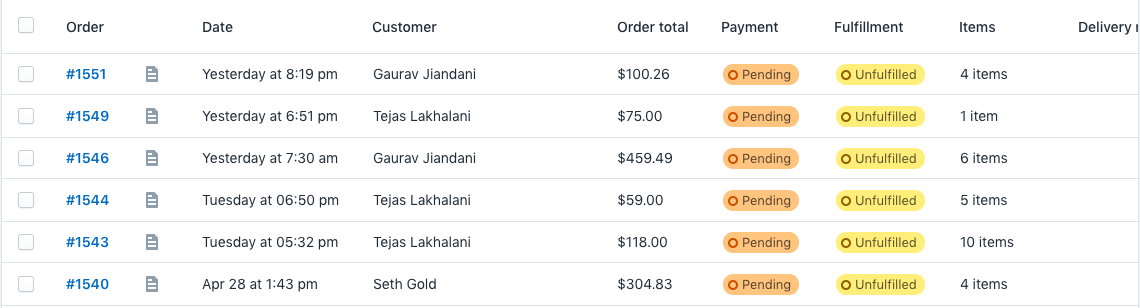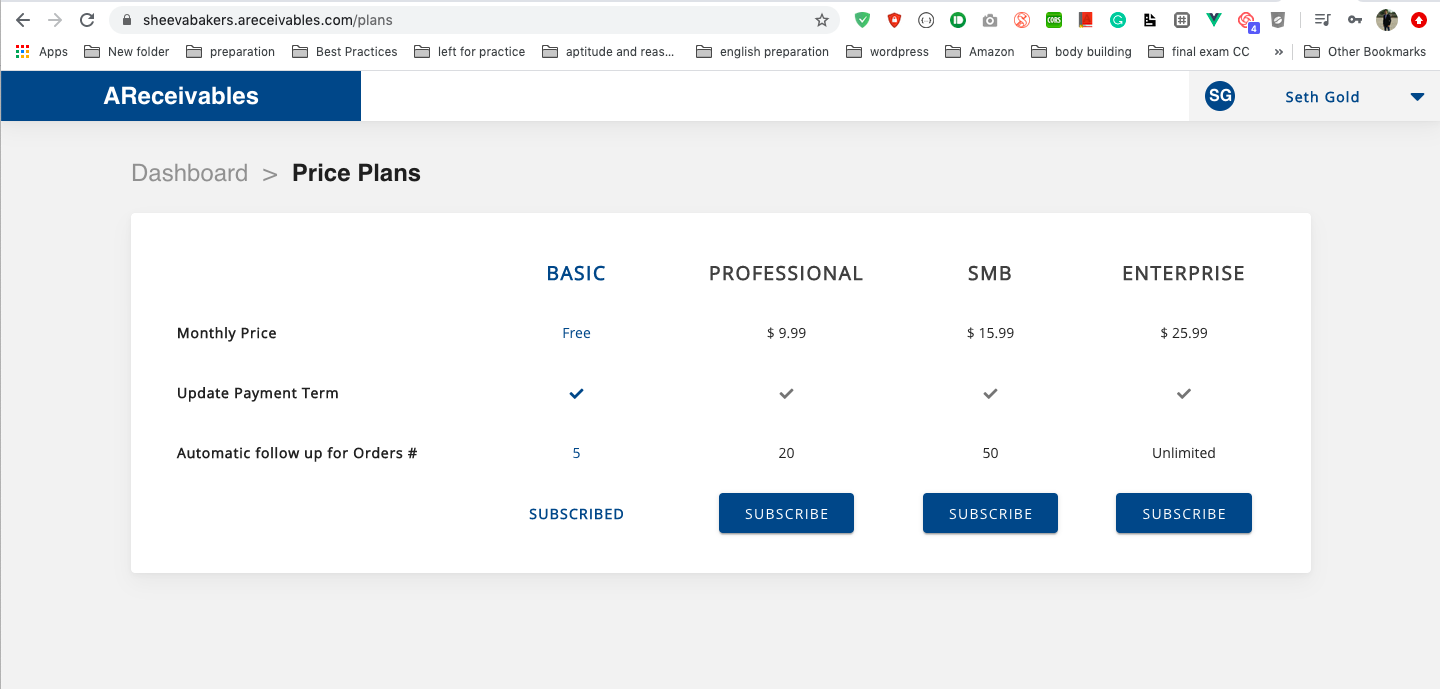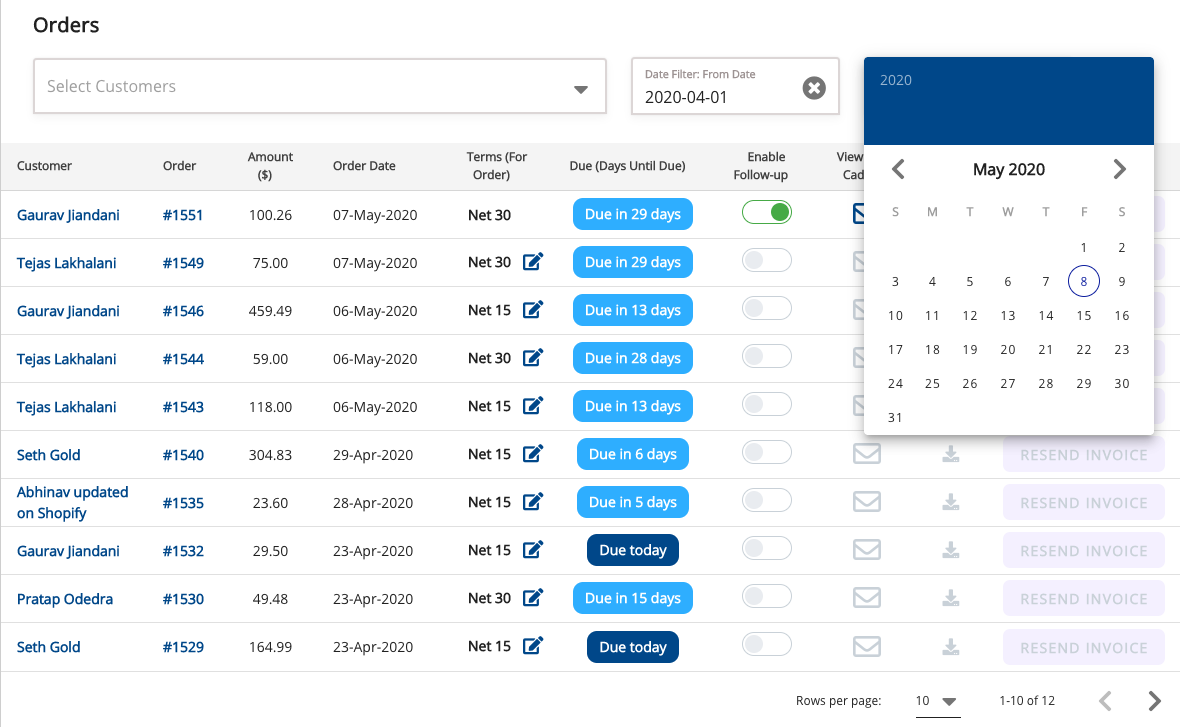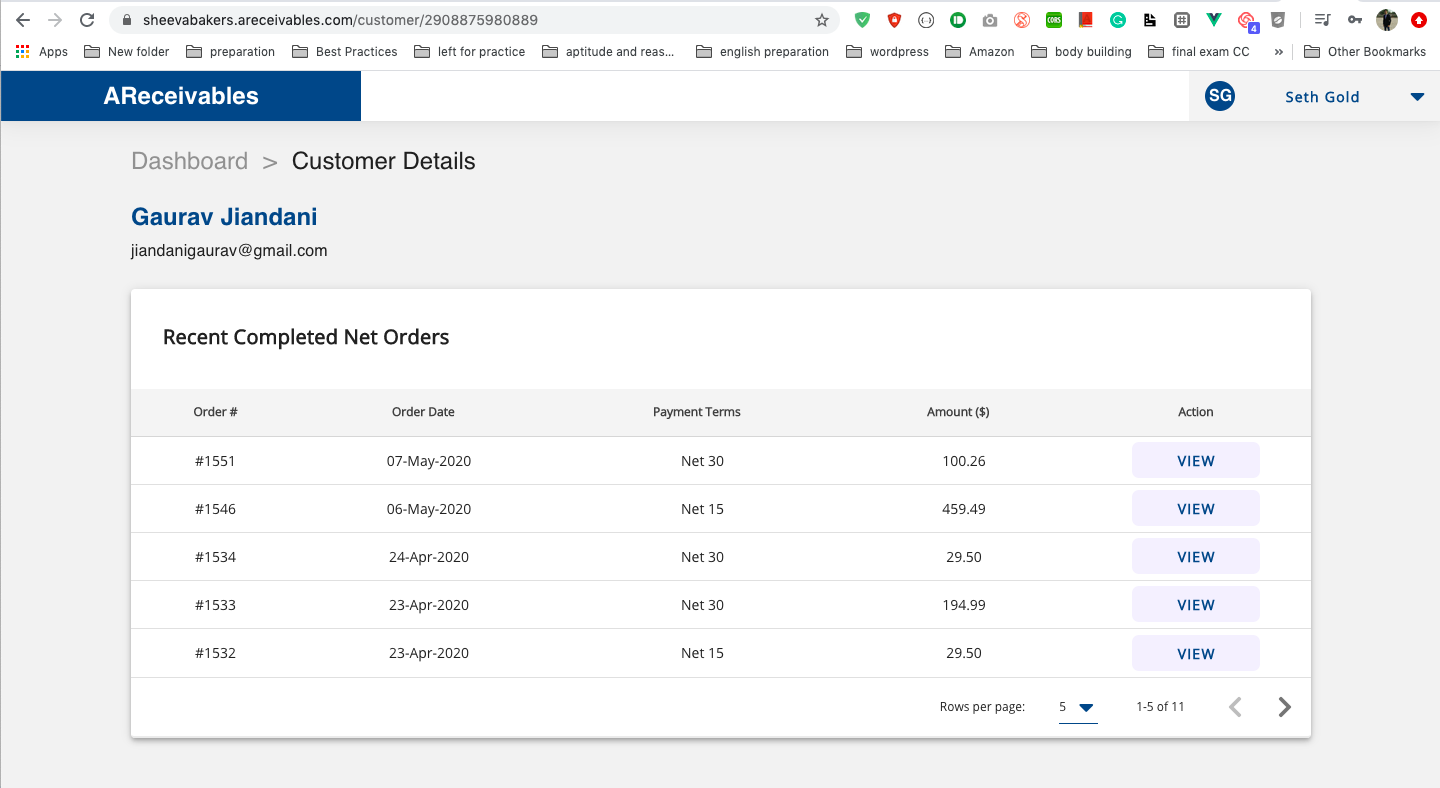AReceivables FAQ
Can't find the answer you are looking for? We've shared some frequently asked questions to help you out!
How can I filter data by the customer?
You can search by customer in the Select Customers field.
How can I filter between certain dates?
There are two date filters provided - preceding one is FROM Date and succeeding one is TO Date. You can select dates in either column and it will filter data accordingly!
What if a customer pays an order?
Once a customer pays an order, it will no longer be listed on the list view of orders. Only Orders that are “Pending Payment” will be shown and included in the dashboard. Also, if you have marked the order for enable follow-up and it get's paid, the customer won't be notified for such orders any longer.
You can still see the PAID order in AReceivables on customer screen, just click on the name of customer, it will show you a list of recently completed net orders.
Can I customize the invoice?
For the 1st version the invoice is not customizable. We plan to add this functionality in the future.
I need support... what do I do?
Please email us seth@wholesalehelper.io with the specific question. Normal support hours are 9am - 5pm EST from Monday to Friday.
How does the app pull/sync orders from Shopify?
The app pulls all the pending orders from Shopify of the last 60 days after retrieving the user’s permission during registration.
Does it work with all currencies?
Yes, The app supports all the currencies that a Shopify store can persist.
How does the app know what payment terms? Can I update them myself?
The order extract payment terms from Notes. Yes, On updating the notes the net terms can be updated until the order is marked for automatic follow-up in the application.
How much does the app cost?
All the plan details are mentioned in “Plans & Subscriptions” section which can be seen once you click your name’s dropdown on the top right corner.
How do I upgrade or downgrade the plan I am subscribed to?
You merely have to click the button under the plan you want to subscribe to, and thereafter accepting the charges on Shopify, the plan will get activated.
How are invoices counted for automatic follow ups?
As per the selected plan, any pending order can be marked for automatic follow-up until it reaches the limit of that plan. Once the limit is reached, you can either upgrade your plan or wait for the orders to get paid to enable other orders for the mentioned functionality.
Can I Enable follow-up for an order in exchange of disabling Enable follow-up of another Order?
No, disabling one order cannot lead to enabling of another order. The limit of your enabling of orders will keep decrementing on enabling of an order everytime.
Last updated